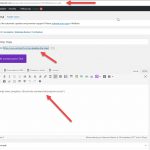I have made 2 content templates with Toolset and I have used DIVI to create them.
hidden link
If I use any of the content templates on a page (hidden link) they work perfectly, however, if they are used in a WooCommerce product:
hidden link
hidden link
they produce an infinite loop.
Look at the screenshots.
Best regards,
Francisco R.
Dear Francisco,
If you see the "infinite loop" warning message, that means there are some wrong setting in your content template.
And I checked the URL you mentioned above:
hidden link
There isn't "infinite loop" warning message, is this problem resolved?
And you can check this: in your screenshot:
hidden link
In the post content section, there is a shortcode [wpv-post-body view_template="jfcontrols...."] , please try to remove it and test again, if it is fixed, then you will need to check the setting of content template "jfcontrols..."
The error is displayed when I am logged in as an administrator, if there is no logged-in administrator user then the error is not displayed, but the shortcut information of the Content Template is not displayed either.
The shortcode is not the problem, as I said, if I put it on a page works perfectly, the problem only occurs if it is in a WooCommerce product.
This is a Toolset bug.
Please check these:
1) deactivate other plugins and switch to wordpress default theme, and test again
2) If the problem still persists, please provide a database dump file (ZIP file) of your website in below private detail box, I need to test and debug it in my localhost, thanks
Any progress with this problem?
Thanks for the details, as you mentioned in the private message:
The problem occurs between DIVI, Toolset and WooCommerce.
So it might be a compatibility problem, I need to create duplicator package from your website, and download it, it will take time to duplicate and debug this problem, I will update this thread if there is anything found
Here are detail steps I tried, please correct me if there is anything missing:
1) I have installed the duplicator package in my localhost, with only original DIVI theme+ Toolset plugins + WooCommerce plugin, there isn't similar problem
2) Then I tried it in your website by switch theme to original DIVI theme, test the problem URL again, there isn't similar problem too, see screenshot: error3.JPG
Can you confirm it?
3) Then I tried to switch back to your custom theme "SendaSoft", the problem URL still display same as above screenshot, is there any other steps need to take to see the "infinite loop" problem ?
hidden link
Please provide more detail steps to duplicate same problem, thanks
Apart from the problem that we are seeing, Toolset has another problem, when any theme is activated the configuration of 'WooCommerce Views' is put back in 'WooCommerce Views plugin default single product template', so it is necessary to enter in the configuration of 'WooCommerce Views' and change the configuration of 'Product Template File' to 'WooCommerce Plugin Default Templates'.
Whether you use the base theme of DIVI or my child theme 'SendaSoft' you must connect the option 'WooCommerce Plugin Default Templates' in order to reproduce the problem.
Look at the screenshots and if you need more details, tell me.
Thanks for the details, I can duplicate same problem with the WooCommerce Views plugin, and escalated it to our 2nd tier supporters, here is a workaround, you can try this:
1) Create a shortcode to render the content template, for example add below codes into your theme functions.php:
add_shortcode('raw-ct', 'raw_ct_func');
function raw_ct_func($atts, $content){
$atts = shortcode_atts( array(
'ct_id' => 0,
'post_id' => get_the_ID(),
), $atts );
$res = '';
$mypost = get_post($atts['post_id']);
if($atts['ct_id']){
$res = render_view_template( $atts['ct_id'], $mypost );
}
return $res;
}
2) Edit the product post, in the content section, replace the shortcode from:
[wpv-post-body view_template="jfcontrols-standard-descripcion-larga"]
To:
[raw-ct ct_id=38109]
The number 38109 is the ID of the content template "jfcontrols-standard-descripcion-larga".
Thanks for the workaround Luo.
When the problem is solved by the Toolset development team, let me know, so I can delete this workaround and do it in the correct way in Toolset.
Thanks for the confirmation, I escalated this thread to our 2nd tier supporters, will update this thread if there is anything news.
Here is the feedback from our developers, it is fixed in the stable version of WooCommerce Views plugin 2.7.6, you can download it here:
https://toolset.com/account/downloads/
Please test it and feedback if the problem is fixed, thanks
Your robot has indicated that I have 3 days to respond to this ticket. Why tickets are closed so soon, if you take so long to solve the tickets?
I have marked this thread as "Waiting for confirmation" status, please let me know if you still need assistance for it. thanks
I have to do a lot of tests with the support of DIVI and Toolset. I have many problems with the union of DIVI and Toolset. Just as I have patience with you, it would be logical for you to have it with me.