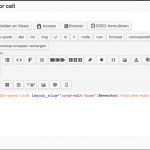This thread is resolved. Here is a description of the problem and solution.
Problem:
How can we customize the CRED Edit Post Link?
Solution:
When you insert the CRED Edit Post Link, you can see in the GUI, and afterwards when the ShortCode prints in the Editor, that the ShortCode itself does nothing if you do not add a Text between the self-enclosing Tags.
We also elaborate this on this DOC:
https://toolset.com/documentation/user-guides/views-shortcodes/#toolset-edit-post-link
To create as example a Button to click, you can use Custom HTML, that is not provided by Toolset since HTML, CSS and JS are required skills to use Toolset.
As an example, you can use Bootstrap Button Codes in that self-enclosing ShortCode, like this:
http://getbootstrap.com/css/#buttons
[toolset-edit-post-link content_template_slug="test"] <button type="button" class="btn">Basic Button</button> [/toolset-edit-post-link]
In the above Bootstrap DOC, you can find more things to use.
You can also create "regular" HTML Buttons following other instructions.
https://www.w3schools.com/tags/tag_button.asp
All those can be enclosed in the ShortCodes as in the example above.
Everyone can read this forum, but only Toolset clients and people who registered for Types community support can post in it.
| Sun | Mon | Tue | Wed | Thu | Fri | Sat |
|---|---|---|---|---|---|---|
| - | - | 14:00 – 20:00 | 14:00 – 20:00 | 14:00 – 20:00 | 14:00 – 20:00 | 14:00 – 20:00 |
| - | - | - | - | - | - | - |
Supporter timezone: Asia/Ho_Chi_Minh (GMT+07:00)
This topic contains 4 replies, has 2 voices.
Last updated by 7 years, 3 months ago.
Assisted by: Beda.
The forum ‘Types Community Support’ is closed to new topics and replies.