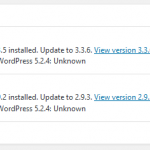This thread is resolved. Here is a description of the problem and solution.
Problem: I'm trying to update Types and Views but I see a message: Warning: require_once(/home/mysite/public_html/wp-content/plugins/types/vendor/toolset/onthego-resources/loader.php): failed to open stream: No such file or directory in /home/mysite/public_html/wp-content/plugins/types/vendor/toolset/types/wpcf.php on line 32
Solution: It seems that some files are missing from the Types plugin. Uninstall and reinstall the latest version of Types manually using FTP if necessary, then use the automatic update process to update other plugins.
This is the technical support forum for Toolset - a suite of plugins for developing WordPress sites without writing PHP.
Everyone can read this forum, but only Toolset clients can post in it. Toolset support works 6 days per week, 19 hours per day.
| Sun | Mon | Tue | Wed | Thu | Fri | Sat |
|---|---|---|---|---|---|---|
| 8:00 – 12:00 | 8:00 – 12:00 | 8:00 – 12:00 | 8:00 – 12:00 | 8:00 – 12:00 | - | - |
| 13:00 – 17:00 | 13:00 – 17:00 | 13:00 – 17:00 | 13:00 – 17:00 | 13:00 – 17:00 | - | - |
Supporter timezone: America/New_York (GMT-04:00)
This topic contains 3 replies, has 2 voices.
Last updated by lindsayH 4 years, 6 months ago.
Assisted by: Christian Cox.