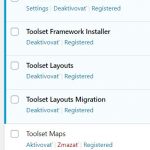This is the technical support forum for Toolset - a suite of plugins for developing WordPress sites without writing PHP.
Everyone can read this forum, but only Toolset clients can post in it. Toolset support works 6 days per week, 19 hours per day.
| Sun | Mon | Tue | Wed | Thu | Fri | Sat |
|---|---|---|---|---|---|---|
| - | 10:00 – 13:00 | 10:00 – 13:00 | 10:00 – 13:00 | 10:00 – 13:00 | 10:00 – 13:00 | - |
| - | 14:00 – 18:00 | 14:00 – 18:00 | 14:00 – 18:00 | 14:00 – 18:00 | 14:00 – 18:00 | - |
Supporter timezone: Asia/Kolkata (GMT+05:30)
Tagged: Toolset Blocks, Views, Views plugin
This topic contains 12 replies, has 5 voices.
Last updated by Nigel 3 years, 8 months ago.
Assisted by: Minesh.
I am trying to: Save a view using the block editor
Link to a page where the issue can be seen:hidden link
I expected to see: I expected the view to update
Instead, I got: I received this error and it will not update. (Updating failed. Error message: The response is not a valid JSON response.) We updated to the latest version and the views quit working with the Block editor.
Hello. Thank you for contacting the Toolset support.
Yes - I can see the issue with the problem URL you shared.
May I ask you to run a few basic debug steps:
Could you please try to resolve your issue by deactivating all third-party plugins as well as the default theme to check for any possible conflicts with any of the plugins or themes? - Do you see any difference?
I isolated that the error occurs when "woocommerce" plug in is active.
I just checked on my local test install and I do not able to reproduce this issue.
Can you please send me a duplicator copy of your install so I can troubleshoot further.
More info:
=> https://toolset.com/faq/provide-supporters-copy-site/
*** Please make a FULL BACKUP of your database and website.***
I would also eventually need to request temporary access (WP-Admin and FTP) to your site. Preferably to a test site where the problem has been replicated if possible in order to be of better help and check if some configurations might need to be changed.
I have set the next reply to private which means only you and I have access to it.
I see you shared admin access details. Actually, I need a duplicator package of the site.
Can you please send me a duplicator copy of your install so I can troubleshoot further.
More info:
=> https://toolset.com/faq/provide-supporters-copy-site/
I have set the next reply to private which means only you and I have access to it.
Ok - Thank you for sharing the duplicator link but the link you shared do not contain the proper duplicator package as its broken so I logged in to your site and downloaded the duplicator package from there.
it does not look like the WooCommerce plugin is causing the issue. I checked deeper and I found that if I deactivate the plugin "ARMember Lite" - the template you shared get updated successfully without any issue.
=> hidden link
Is the plugin "ARMember Lite" is the required plugin for you? If no, you can simply deactivate it, otherwise, I will report this issue to our compatibility team and but this does not look the issue is at our end but still, I will report it once you give me confirmation.
The goal of the website is to create a membership website where the customer can belong to more than one membership at a time. For example the can be a member and a volunteer. I have purchased the full version of the ARMember plugin and plan to use it for the website when I reach that point in the development. I don't want invest a lot time building in Toolset if other critical plugins are not compatible. I really like Toolset so if they can recommend another Membership plugin that is compatible I would consider going that direction.
I understand the frustration you are having at the moment.
I dig a bit deeper and I found following findings:
- if you deactivate only WooCommerce (Before you deactivate Woocommerce you need to deactivate first all FooEvent related plugins) , "ARMember Lite" plugin the post gets updated successfully.
- If you activate WooCommerce and deactivate "ARMember Lite" plugin, the post gets updated successfully.
- The issue only happens with both "ARMember Lite" + WooCommerce plugins are active.
Regarding membership site:
- we offer membership site tutorial if that may help you:
=> https://toolset.com/learn/create-membership-site-wordpress-using-toolset-plugins/
Even you can check the following membership reference site on our free test platform discover-wp.com;
=> https://discover-wp.com/site-types/membership-layouts/
However - it looks like compatibility issue and I will report it to our next level support and get in touch with you as soon as possible.
Our next level support debug this issue further and they found the following PHP fatal error coming from the theme file:
PHP Fatal error: Uncaught Error: Call to a member function get_cart_contents_count() on null in wp-content\themes\oceanwp\inc\woocommerce\woocommerce-helpers.php:58
Stack trace:
#0 wp-content\themes\oceanwp\inc\woocommerce\woocommerce-config.php(1920): oceanwp_wcmenucart_menu_item()
#1 wp-content\themes\oceanwp\inc\woocommerce\woocommerce-config.php(1866): OceanWP_WooCommerce_Config::get_cart_icon()
#2 wp-includes\class-wp-hook.php(288): OceanWP_WooCommerce_Config->menu_cart_icon('<li id="menu-it...', Object(stdClass))
#3 \wp-includes\plugin.php(206): WP_Hook->apply_filters('<li id="menu-it...', Array)
#4 \wp-includes\nav-menu-template.php(247): apply_filters('wp_nav_menu_ite...', '<li id="menu-it...', Object(stdClass))
#5 wp-content\themes\oceanwp\partials\header\nav.php(155): wp in \wp-content\themes\oceanwp\inc\woocommerce\woocommerce-helpers.php on line 58
The thing is that we get this error with Views/Blocks deactivated and even when loading the admin dashboard. I'm afraid, there is nothing much we can do here as the errors also are thrown when Views/Blocks deactivated.
The content template is saved using the AJAX callbacks and we expect a JSON object to be returned. if the server throws an error while the AJAx request being processed it eventually breaks the JSON response structure. We always expect a clean JSON object to be returned.
If there is anyway you can write an error trap in your code please let me know.
Nigel
Languages: English (English ) Spanish (Español )
Timezone: Europe/London (GMT+01:00)
@shapeways please open a new support thread, this thread is closed.
A supporter will be able to help you, and may need to get access to your site, and you'll need a separate forum thread for that.