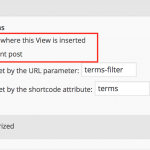This thread is resolved. Here is a description of the problem and solution.
Problem:
After update to Views 2.0, certain Views were "Post is set by current post" was chosen in the Query filter, do not return any results
Solution:
Head to the View in question and save the correct setting again, which now will be defaulted to "Current page" instead of "current Post"
Relevant Documentation:
https://toolset.com/errata/taxonomy-term-filter-current-post-not-work-updating/
This is the technical support forum for Toolset - a suite of plugins for developing WordPress sites without writing PHP.
Everyone can read this forum, but only Toolset clients can post in it. Toolset support works 6 days per week, 19 hours per day.
| Sun | Mon | Tue | Wed | Thu | Fri | Sat |
|---|---|---|---|---|---|---|
| - | - | 14:00 – 20:00 | 14:00 – 20:00 | 14:00 – 20:00 | 14:00 – 20:00 | 14:00 – 20:00 |
| - | - | - | - | - | - | - |
Supporter timezone: Asia/Ho_Chi_Minh (GMT+07:00)