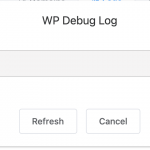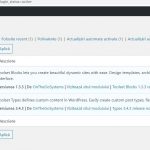Hello,
The last update broke my website hidden link I need help, this is urgent!
This is the error message in console "Uncaught ReferenceError: toolsetCommonEs is not defined"
Everything was fine before the updates!
Robert
Hello,
There should be some PHP errors in your website, see it here:
view-source:hidden link
The HTML tag isn't end at all.
please try these:
1) check if there is any PHP error in your website:
https://toolset.com/documentation/programmer-reference/debugging-sites-built-with-toolset/#php-debugging
section "PHP Debugging"
2) In case it is a compatibility problem, please deactivate all other plugins, and switch to wordpress default theme 2020, deactivate all custom PHP/JS code snippets, and test again
Hi,
I have restored a backup... so, the website is back: hidden link
I have created a staging area where I have updated the toolset plugin hidden link You can see the difference.
Both sites have the same plugin set and all plugins are updated except Toolset. I have checked my wp debug file but it's clear (I have attached a screenshot).
Robert
As I mentioned above, there should be some PHP errors in your wesbite, you can also ask your webserver providers to get the PHP debug logs.
If you need more assistance for it, please provide a copy of your website in below private message box, you can put the package files in your own google drive disk, share the link only, I need to test and debug it in my localhost, thanks
https://toolset.com/faq/provide-supporters-copy-site/
Thanks for the details, I am downloading the files, will update here if find anything
I have tried your package file in my localhost, with below steps:
1) Deactivate all other plugins except Toolset plugins, see my screenshot plugins.JPG
2) Clean the file wp-config.php, comment out some lines from other plugins, since they keep on produce PHP errors, for example:
//include __DIR__ . '/secure-debug.php';
...
//include __DIR__ . '/wp-fail2ban-configs.php';
3) Test the it in front-end, it works fine, see my screenshot pepi.JPG
So this should be a compatibility/server issue, you will need try as I mentioned in first answer:
1) Get the PHP debug logs from your webserver, you can ask help from your webserver provider to get it.
2) Deactivate all other plugins, including the mu-plugins
3) Clean your website file wp-config.php, try to locate the problem plugin in your website.
Thank you Luo! I could solve the issue. It was related to Autoptimize plugin.
Thank you again for your support.
My issue is resolved now. Thank you!