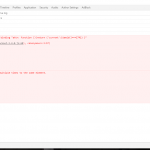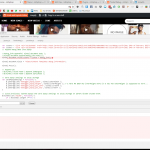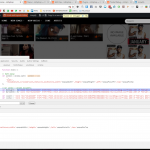since last update I got a knockout.js conflict.
after my examination I realized that we both, me and CRED frontend.js call "ko.applyBindings" with the first parameter only (apply to the document root). but me was first, because it was never appeared until today's update.
we must use two different submodels in order two resolve the conflict, but since you didn't i have to deactivate CRED. when I do that, the conflict is not there
just let me explain the screenshot. your viewmodel doesn't recognize my observable itemid(). this is the first error. the second is the multiple apply I talk about.
Hi Avi, thanks for the report. Normally I would ask if the problem occurs when you switch to another theme and disable all other plugins, but it appears this is a theme compatibility issue since the most recent update so I don't think those steps are required.
May I ask you to upload copy of your theme somewhere so I can download and test it locally? If it is a child theme, please also provide the parent theme so I can install that. You can upload to Dropbox or Drive or another file sharing service and provide the links in the private fields in your next reply.
May I also ask you to provide your debug information so I can see which versions of our plugins you have installed? We have an article with instructions located here: https://toolset.com/faq/provide-debug-information-faster-support/
NOTE: Please be sure to check the box to indicate you can provide debug info and paste your debug info in the debug field provided, and NOT in the general response field.
i sent a private msg
plus one more bug.
when I activate debug popup
I got an undefined winobj object
see screenshots
since winobj=null, winobj.document cannot be written because it's undefined
of course now i deactivated this feature
Thanks, I sent you an email for the theme.
May I kindly ask you to create a separate ticket for the debug issue? We try to address one issue per ticket so the forum stays organized and other users can search for solutions effectively. Sorry for the inconvenience.
opened a separate one
sent an email.
waiting patiently 🙂
Confirmed, I set up a site from scratch and included your child theme. After I included your script.js file on a sample page, I'm seeing the same error. I have reached out to our developers to ask for their opinion on how we can best resolve the issue without breaking each others' functionality. Please standby, there is a larger than normal workload because of the latest releases. I will update you when I have something to report.
Hi Avil,
This is Mohammed, the Toolset support team leader.
If you agree, I will replace Christian in this ticket and I will do my best to help you.
In the meantime, I'm waiting for Christian to get the required information to start working on your issue.
Once I get this information, I will start working on the issue and update you here.
Thanks.
Hi Avil,
I've contacted Christian and succeeded to replicate the issue.
It seems that CRED is not handling this the right way.
I've checked this: http://stackoverflow.com/questions/39462664/knockout-js-you-cannot-apply-bindings-multiple-times-to-the-same-element and found that it's possible that we modify our code to allow others to call applyBindings without conflicts.
I've reported the issue to the development team and they will check it ASAP.
So, please wait and I will notify you once I get any updates.
Thanks.
Hi Avil,
This issue will be fixed in the next CRED version.
Please keep following this thread and I will notify you once we launch this release.
Thanks.
Hi,
We've just launched a new Toolset release.
Please update all your Toolset plugins and test the issue. I hope that this release fixes your issues.
I'm waiting for your feedback.
Thanks.