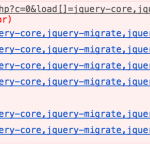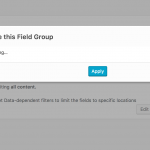I am trying to: choose which custom post type a newly created Post Field Group should belong to
I visited this URL: hidden link
I expected to see: I should get a popup which allows me to select which custom post type this post field group should belong to
Instead, I got: (see attached screenshot) this just hangs and I am not given an option to select from the custom post types.
Note that in Chrome Inspector console I get the errors which you can see in the second attached screenshot.
Please can you help?
Best wishes, and thank you for your time,
ANdrew
Hi there! Happy to help with this problem you're experiencing.
The first thing to do is eliminate any theme or plugin conflicts as options. Please set your site with a default theme like Twenty Sixteen and all disable all plugins but Toolset-related ones.
Does the problem still occur on this minimal setup?
I've also enabled Debug Information for your site, so please follow the instructions on this page: https://toolset.com/faq/provide-debug-information-faster-support/ This will provide me with more information about your site and server setup.
Thanks!
Meagan
Okay. I enabled twentyfifteen and disabled all but the Toolset plugins and still get the error message and the same situation.
Please help 🙁 debug attached
Thanks for the additional information.
It looks like admin-ajax.php is getting an Error 500 (Internal Server Error) when the field group selection window is being loaded. This tends to be a server permissions error.
Can you provide me with the last few lines of WordPress' debug file?
If you don’t have any logs, you can enable debugging by setting this options in wp-config.php
// Turn debugging on
define('WP_DEBUG', true);
// Tell WordPress to log everything to /wp-content/debug.log
define('WP_DEBUG_LOG', true);
// Turn off the display of error messages on your site
define('WP_DEBUG_DISPLAY', false);
I would also suggest opening a support ticket with Flywheel and ask them what they see on their side of things, or to verify that there's not a permissions error with admin-ajax.php.
Thanks,
Meagan
Where do I go to access the debug file?
It should be in /wp-content/debug.log. If you open it with a text editor like Notepad, you should be able to read and copy/paste the last few lines here.
Thanks!
Meagan
Hi Meagan,
Many thanks for your help on this.
I contacted Flywheel as you said after I realised that this issue was only occurring in the staging environment, but not on the live site.
They have looked into it, and it was being caused by an incorrect memory allocation on the staging environment, which they have now corrected.
As a result, I am no longer seeing this issue.
Thanks again for awesome Toolset support. You guys could teach a lot of other people about how to do support well.
Thank you, it is much appreciated!
Andrew.