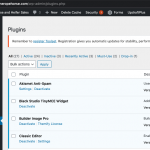I'm trying to add my registration key, but it won't let me.
I'll be glad to take a closer look, but I'm getting a login error "invalid username". Can you check?
Thanks, I'm able to log in now. When I go to wp-admin > Plugins > Add New > Commercial tab, I see an error:
"Sorry, you are not allowed to access this page."
hidden link
My User account does not have the ability to add any plugins at all, so this missing commercial tab does not really surprise me. I see no submenu under plugins, and there is no "Add New" plugin on the plugin page. Is this basically the same problem you were experiencing, or something else? When you say "I'm trying to add my registration key, but it won't let me.", can you be more specific about the steps you are taking to add your registration key, and which screens you are seeing in wp-admin?
Yes, I'm seeing the same screen, so can't make sure it has the correct registration key. I have several sites doing this same thing, that I cannot access this page. What is going on?
thanks,
What is going on?
I don't know yet, I have not experienced this issue before. Simply having Types active should not cause a problem where the Plugins menu has no submenu items and "Add New" is not available. That seems to indicate a problem with User permissions or security. Please try the normal troubleshooting steps to help isolate the issue:
1. Temporariliy deactivate all plugins except Toolset Types and activate a default theme like Twenty Twenty. Temporarily deactivate all custom code snippets in Toolset > Settings > Custom Code.
2. While logged in as an administrator, go to wp-admin > Plugins to see the list of installed plugins.
3. Look for an "Add New" button at the top of the screen. Is this button visible? If so, skip to #5.
4. If not, deactivate Toolset Types. Is the "Add New" button visible now? If not, I'll need to take a closer look. If so, continue to #5.
5. Please download a fresh copy of Types 3.3.14 from https://toolset.com/account/downloads. Then delete Types from the Plugins > Installed Plugins page. Go to Plugins > Add New and upload the freshly downloaded Types plugin. Activate Types and let me know if the problem returns, or if the problem is resolved.
Please follow these steps and let me know the results. I'll review everything and give you some feedback.
I have followed all these steps. I cannot ADD New for plugins.
Please view my site now and let me know what else to do. I have this happening on several of my sites.
So I cannot update and register them properly.
thanks,
Please view my site now and let me know what else to do.
I'm not really sure, it seems to be unrelated to Toolset. I deactivated all Toolset plugins and I can see that I am still not able to add or delete plugins.
OK so what do you suggest? I need to use toolset and keep it working.
It seems to be unrelated to Toolset, so I'm not really the best source of information. I suggest you determine why you are unable to install any plugins on your WordPress site. I would try searching the internet for articles related to "cannot install new plugins on WordPress."
For example, this article appeared in my first search: https://www.wpbeginner.com/plugins/why-cant-i-add-or-install-plugins-in-wordpress/
I would try reinstalling WordPress manually first, as this seems to be the most likely problem.
Then I would try checking my wp-config.php file for any configurations that may be set to restrict Users from installing plugins. If you are not sure, use the wp-config-sample.php file from a new WordPress installation as a template and create a new wp-config.php file for this site. I would check to see if there are any other must-use or drop-in plugins preventing you from installing new plugins. I would try setting up a new WordPress site on a different server to see if you have problems installing plugins in the new site, and if not, try migrating your current database to that site. If you begin experiencing problems after migrating the database, you know there is something in the database that is preventing you from installing new plugins. If you are able to install new plugins after migrating to a new server, there would seem to be a problem on the server preventing you from installing new plugins and I would ask the hosting company for assistance.