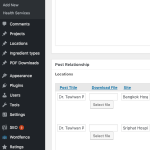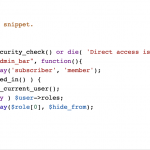Ok, this is great. So grateful for all your help. But so I know this is not normally what you guys do, but any chance I could have you add just that one snippet under Toolset settings? It's like the LAST thing I basically need to do to have this all functioning properly. (as I bought Toolset understanding it didn't require any code, and hasn't so far, and I would have assumed that the default would not show the wp dashboard. That just seems like it should go without saying...). Seems like it would be hard to hire someone for one small item like that:(
Hi, after a bit of investigation it looks like there is a problem in the Toolset Settings page when legacy post relationships are in use. While we are investigating in more detail, I'd like to know if you plan to migrate to the new post relationships system, or continue using the legacy post relationships system.
I haven't done anything myself with post relationships yet. Haven't learned that yet, so if you think it needs to go with the new system that's fine. (without any such foreknowledge, just want to check that new system will still work fine with Divi etc.?). thanks:)
I can see some post relationships have been established already (see the screenshot of one Health Service post), so some site administrator has been utilizing the legacy post relationships. To use the new post relationships system, your existing relationships must be migrated. If you want to use Repeatable Field Groups (RFG) and updated many-to-many relationships, it's advised to migrate to new relationships. If not, you can stay with the legacy system.
To migrate, you must run the post relationship migration tool in Toolset > Relationships. The system will check your site and database to see if any manual intervention is required, then update relationships automatically and provide a report for you. At this time there are no known issues specific to using Divi and migrated post relationships together. You can see the list of current known Divi issues here: https://toolset.com/known-issues/?wpv_post_search=divi&wpv_aux_current_post_id=399043&wpv_view_count=401205-TCPID399043
If you stay with the legacy system you won't have access to RFG and the updated many-to-many relationship system. Until we can release a fix for the problem in Toolset > Settings, you won't be able to use Toolset's Custom Code snippets feature. You can add custom code in a child theme's functions.php file, or you can use a 3rd party plugin like Code Snippets. I can see this issue has been given priority in the developers queue and we hope to have a fix tested and ready very soon.
Quick update - I just received word that this issue will be fixed in the upcoming Types 3.2.3 release, which is planned for later today or early tomorrow. I'll keep you posted here.
Types 3.2.3 is now available for automatic update or download from toolset.com. Please update to the latest version and let me know if the problem is not completely resolved.
Ok I updated and now I am able to add code snippet as per screenshot below. but when a user logs in, for example see: hidden link and click on PDF Payscale English version>login> it still opens to WordPress back end profile, and not front-end page that user was on.
Okay this ticket is about fixing a problem you experienced where you were unable to add a custom code snippet. If you are able to add a code snippet now, this ticket should be resolved. I have split your question about login and redirection into a separate ticket so we can discuss that in more detail.