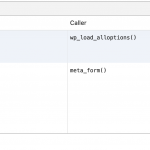I added Query Monitor plugin to help with debugging and also enabled debug mode in wp-config.php, and I immediately noticed some PHP warnings coming from the Featured Image in RSS plugin which was also generating quite a few queries, so I disabled that.
The backend seemed reasonably responsive, this before activating Toolset plugins, although Query Monitor reports some slow queries routinely on the admin pages (see screenshot).
This looks to be an older site that has evolved, with quite a few plugins, and it seems that the wp_options table and the wp_postmeta tables are likely pretty big by now (I don't have DB access to look), causing those slow queries. There may be redundant data that could be cleaned out. (I'm not sure how helpful WP database cleaner plugins are in such cases because they won't know what it is safe/not safe to remove, without manual intervention.)
Anyway, I activate Types and Blocks, and there didn't appear to be any significant change in the responsiveness of the backend.
So I intended to create a page and add a View block and create a slider to see how well that worked.
I first disabled the Toolset plugins again so that I could get some benchmarks for what adding a page was like without using Toolset, and then I went further and decided to test disabling the Fusion plugins to get a sense of how much overhead they were adding to the page.
But when I went to re-activate the Fusion plugins the site hung. I used FTP to rename the plugin folders so they would be inactive, but I can't regain access, the server needs restarting.
This generated a huge debug.log file, relating to a request from Fusion builder to set an option in wp_options bigger than the database is able to handle. I've uploaded the debug.log file here so you can access it easily: hidden link
I think you should discuss this with your hosting company to see whether they recommend changing your server configuration, or whether they think the problem lies with the Fusion plugins.