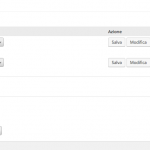The request and questions of Denise aren't so stupid, actually.
To be honest, after a few hours observing the Debug process on the known issue, I am unfortunately tempted to ask the same.
See, we do have a BUG in WPML/Types with the exact behavior you describe.
I can NOT yet provide a hotfix, for public usage, this is due to internal tests we need to run first.
Also, as now is relatively clear on the Debug process, WPML MEDIA is not directly involved.
It requires only WPML and Types, and it seems to not relate to WPML MEDIA.
It is very possible we deal with a second BUG here, and if that's the case, of course I need to apologise, as it was not known by that time to me, but I still woudl have wasted your time.
So, to expedite, yes, we need Access, or, if you can wait, we can try to reproduce this specifc case, which i already asked our Testers to do. while testing the known Bug.
You can help us by:
1. Providing Access + Steps
or
2. Providing a sites snapshot if possible.
We usually recommend the free Plugin "Duplicator" for this porpoise.
If you already know how Duplicator works
(http://wordpress.org/plugins/duplicator/),
please skip the following steps and just send me the installer file and the zipped package you downloaded.
★ Duplicator Instructions
hidden link
Send me both files (you probably want to use DropBox, Google Drive, or similar services, as the snapshot file will be quite big)
❌ IMPORTANT ❌
Remember to create or keep an admin account for me before creating the snapshot, or I won't be able to login. You may delete the new admin account once the snapshot has been built.
I will enable your next answer as private so you can provide me the information securely.
3. The Details Denise requested can help greatly to tell if it's the same bug, or another.
I apologize, this issue is still very new, and we need to be sure, no other issue is present.