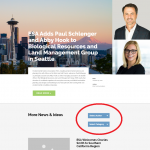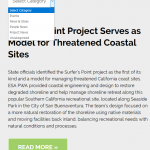This thread is resolved. Here is a description of the problem and solution.
Problem:
How can we create Views, listing posts, that can be searched by the Author of those posts, in the Front end?
It seems Toolset Views Search Filters do not offer author filters on the Front End!
Solution:
That's right, Author Filters on the Front end, or any other native Post Data, is not possible natively in Toolset.
To add your voice to the suggestion, you can fill out the form at https://toolset.com/home/contact-us/suggest-a-new-feature-for-toolset/, either adding your voice to having Front End Post Data filters or explaining other ideas you have for Toolset.
Our Product Management will consider those and eventually they'll be implemented if possible.
For now, you could follow a custom solution, explained here.
https://toolset.com/forums/topic/two-dropdown-search-options-on-a-custom-search/#post-1243952
This is the technical support forum for Toolset - a suite of plugins for developing WordPress sites without writing PHP.
Everyone can read this forum, but only Toolset clients can post in it. Toolset support works 6 days per week, 19 hours per day.
| Sun | Mon | Tue | Wed | Thu | Fri | Sat |
|---|---|---|---|---|---|---|
| - | - | 14:00 – 20:00 | 14:00 – 20:00 | 14:00 – 20:00 | 14:00 – 20:00 | 14:00 – 20:00 |
| - | - | - | - | - | - | - |
Supporter timezone: Asia/Ho_Chi_Minh (GMT+07:00)
This topic contains 4 replies, has 2 voices.
Last updated by JamesK4399 4 years, 10 months ago.
Assisted by: Beda.