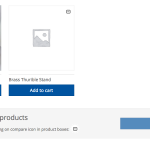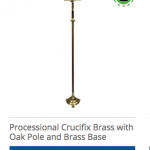Tell us what you are trying to do?
Is there any documentation that you are following?
Minesh
Supporter
Languages:
English (English )
Timezone:
Asia/Kolkata (GMT+05:30)
Hello. Thank you for contacting the Toolset support.
Well - what if you try to deactivate ALL Toolset plugins - do you still see the compare product options active?
That just breaks the site entirely when I do that
Minesh
Supporter
Languages:
English (English )
Timezone:
Asia/Kolkata (GMT+05:30)
Well - Could you please send me debug information that will help us to investigate your issue.https://toolset.com/faq/provide-debug-information-faster-support/
I need to know which theme exactly you are using.
Thanks for looking at this, that compare feature is in your eCommerce Starter theme
Minesh
Supporter
Languages:
English (English )
Timezone:
Asia/Kolkata (GMT+05:30)
It looks like you need to adjust your layout for this. Can I've temporary access to your site.
*** Please make a FULL BACKUP of your database and website.***
I would additionally need your permission to de- and re-activate Plugins and the Theme, and to change configurations on the site. This is also a reason the backup is really important. If you agree to this, please use the form fields I have enabled below to provide temporary access details (wp-admin and FTP).
I have set the next reply to private which means only you and I have access to it.
Minesh
Supporter
Languages:
English (English )
Timezone:
Asia/Kolkata (GMT+05:30)
Following code I've removed to remove the compare product functionality:
<div class="compare-submit well well-default">
<header>
<h3>[wpml-string context='refsite']Compare selected products[/wpml-string]</h3>
<p class="info">[wpml-string context='refsite']Select up to 4 products by clicking on compare icon in product boxes[/wpml-string]: <span class="add-to-compare example"> <i class="glyphicon glyphicon-sound-stereo"></i></span></p>
</header>
<section>
<input id="compare" disabled="disabled" type="submit" class="disabled btn-lg" value="[wpml-string context='refsite']Compare[/wpml-string]">
<span class="submit-info"></span>
<span aria-hidden="true" id="onemoreprodtext">[wpml-string context="refsite"]Select at least 1 more product[/wpml-string]</span>
<span aria-hidden="true" id="fourprodatmost">[wpml-string context="refsite"]You can compare 4 products at most[/wpml-string]</span>
</section>
</div>
The code was added to taxonomy archive layout - and as I already confirm I've deleted above code from following layout:hidden link
That's great, thank you, very good!
Could you also remove the button for Compare Products which is at the Top-Right of the Product Images (see screenshot)
Minesh
Supporter
Languages:
English (English )
Timezone:
Asia/Kolkata (GMT+05:30)
Ok - I've removed that part as well - following code is deleted.
<label class="add-to-compare">
<input type="checkbox" name="post_ids[]" value="[wpv-post-id]">
<span class="sr-only">[wpml-string context="refsite"]Add to compare[/wpml-string]</span>
<i class="glyphicon glyphicon-sound-stereo"></i>
</label>
Minesh
Supporter
Languages:
English (English )
Timezone:
Asia/Kolkata (GMT+05:30)
I hope the issue is resolved now :).
Please feel free to create a new ticket with any question you may have.
Thank you so much for fixing this issue! This site is almost ready to publish now, very happy.