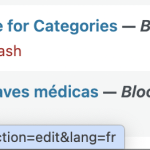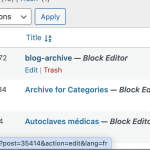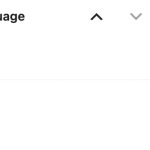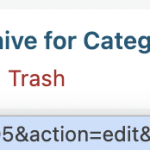On the blog archive page (www.raypa.com/blog) the content is not fully translated.
I have added a slider at the beginning of the archive page template, and the pages in languages that are not the default one (Spanish) there is still a different slider (i.e:www.raypa.com/en/blog), that is not on the archive page. It looks similar but it's a total different plugin...
I have translated both the archive template and the blog page in other languages, and also tried to delete them and build them again, nothing changes.
Can you please help me find out what's happening and how to fix it?
Thank you in advance
There is another thing that might be a clue: the 2 archive pages that have the issue with translations show a really weird behaviour: after the creation, their default language appears to be French instead of spanish (see screenshots). I have changed the language back to Spanish twice. I have also created the blog archive page from scratch with a different name, but it happens again...
I have just set once again the blog page to Spanish, while I have left the post category template in french.
Apparently ther eis a conflict between WPML and Toolset - the reason why we had chosen Toolset was that they were from the same business and we thought we would be avoiding this very types of conflicts... 😖
At one point, while redoing the page, the language panel didn't even display the languages (see screenshot)...

Mateus Getulio
Supporter
Languages:
English (English )
Timezone:
America/Sao_Paulo (GMT-03:00)
Hello,
I would like to request temporary access (wp-admin and FTP) to your site to take better look at the issue. You will find the needed fields for this below the comment area when you log in to leave your next reply. The information you will enter is private which means only you and I can see and have access to it.
Our Debugging Procedures
I will be checking various settings in the backend to see if the issue can be resolved. Although I won't be making changes that affect the live site, it is still good practice to backup the site before providing us access. In the event that we do need to debug the site further, I will duplicate the site and work in a separate, local development environment to avoid affecting the live site.
Privacy and Security Policy
We have strict policies regarding privacy and access to your information. Please see:
https://toolset.com/purchase/support-policy/privacy-and-security-when-providing-debug-information-for-support/
**IMPORTANT**
- Please make a backup of site files and database before providing us access.
- If you do not see the wp-admin/FTP fields this means your post & website login details will be made PUBLIC. DO NOT post your website details unless you see the required wp-admin/FTP fields. If you do not, please ask me to enable the private box. The private box looks like this: hidden link
Please, let me know if you need any additional details. Have a nice day.
Hi, thank you for your support.
I am sending you here the debug information. I cannot give you access right now since the private box is not showing.
If it’s ok, I can send you access to a staging site so you can break things without worries.
The debug info comes from that staging site.

Mateus Getulio
Supporter
Languages:
English (English )
Timezone:
America/Sao_Paulo (GMT-03:00)
Hello Maria,
Yes, the access to the staging site would be perfect.
Can you check again to see if the private fields show up?
Best,
Mateus
Did you manage to login with the credentials I shared last Friday?

Mateus Getulio
Supporter
Languages:
English (English )
Timezone:
America/Sao_Paulo (GMT-03:00)
Hello there,
Sorry for the delay with this, I'm off during the weekends.
Thank you for sharing that information. Yes, I confirmed that the credentials worked on Friday before ending my shift.
I'm having some issues debugging this properly, for example, I want to re-send the Archive for translation in WPML -> Translation Management but it is blank, trying to edit the translation from the WordPress edit screen is also not working for me. It usually happens to me when I'm using the wp-stage plugin.
I'd like to ask permission to make a local copy/staging version of your site where I can debug this closely without those issues.
I'll make sure to delete this copy as soon as we get this issue fixed.
Also, it is important to test a different setup as part of the troubleshooting.
Thank you, please let us know.
Mateus
Thank you Mateus,
You can make a copy, it’s all right.
Is Making a copy of the stagin site all right or would you prefer to make it from the production site?

Mateus Getulio
Supporter
Languages:
English (English )
Timezone:
America/Sao_Paulo (GMT-03:00)
Hi Maria,
I was able to get WPML to work properly in the staging copy you provided.
I'd just like to confirm that I'm looking at the right issue, you mentioned that there's a problem with the translation of the slider.
I checked it and you added a slider created with Layer Slider, I also checked that you followed the steps outlined here https://wpml.org/documentation/plugins-compatibility/creating-multilingual-sliders-using-layerslider-and-wpml/
While browsing both languages, it does look like the slider is translated:
hidden link
hidden link
You also mentioned "It looks similar but it's a total different plugin.", I'd like to confirm what issue are you experiencing regarding the slider.
Thank you, I'm sorry for any inconvenience.
Hi Mateus, right now I am at the airport and cannot check it on a desktop device - the slider is hidden on mobile. The slider visible on the English page is a different one as the one that should be showing. If you see the English page, you’ll see that the “read more” button is still in Spanish. The slider used there doesn’t get along well with wpml: the is must be manually changed with the os for each language. I therefore changed the slider and I am now using Layer slider instead of Smartpost show pro.
I have added the new slider to the default language (Spanish) but in other languages the old slider is still there: the ogre don’t update.
Apart from the slider, the category template - where there is no slider- has a similar problem: the English and French version are not correctly translated . And, if you open the template, you’ll see that the default language has been changed into french.

Mateus Getulio
Supporter
Languages:
English (English )
Timezone:
America/Sao_Paulo (GMT-03:00)
Hi Maria,
Thank you for the clarification, I was able to replicate it now.
I checked this out but so far I couldn't find a fix for it.
I asked my colleagues to have a look at this issue in order to see if there's anything I'm missing.
I'll come back here as soon as one of my colleagues reply back to me (which it shouldn't take long).
Thanks,
Is there any possibility to pay and have a call with someone from the support team in order to identify what is wrong and fix it?
Thank you
This very morning I've corrected once again the post archive template default language back to spanish. I've just went to the Toolset dashboard and the default language is back to french once again...!