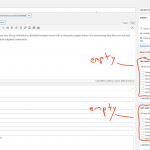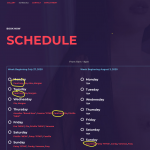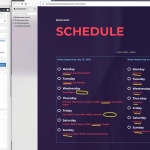Tell us what you are trying to do? Show a list of available staff using a view with a custom post type
Is there any documentation that you are following? No
Is there a similar example that we can see? hidden link
What is the link to your site? hidden link
Hi, I opened my last support ticket about this and whatever the problem was, it went away but there's something else now not right with the same Toolset View. The list of staff here hidden link is fine except for a CPT post titled Courtney. The tick boxes in her post admin page are empty for every day in the This Week Days and Next Week Days taxonomies but she shows up on most of This Week Days list and for Sunday in Next Week Days. The post is a brand new one I created today as a test. Her previous post, technically another post with another ID had the same problem so I permanently deleted it and recreated it, deleted the cache in LiteSpeed Cache and on Cloudflare but still there is a ghost in the machine that puts her name in the list you see on both the home page and the schedule page linked to above. I've just updated all plugins and the WP version is up-to-date. Are you able to help please as the list needs to be correct for the business to run smoothly. The Annabellas site shown in the similar example is a site designed with the same features and plugins and this is working, as was the one on miltonkeynesescorts until recently. Any help you can give would be gratefully appreciated. I'll happily send log in details if you request them. Many thanks, Barry.
I'm not sure if this helps but I'm uploading a screenshot showing the result of me ticking all boxes for all days in both taxonomies, shown on the left of the 'both' screenshot and the yellow underlines showing where Courtney is listed and the circles, where she should be after ticking the boxes but her name is not showing.
So could it be the case that the entries on the schedule page showing Courtney are partly there from a previous post that now doesn't exist and the entries are stuck, and partly from the new post of the same title. Why the entry for Wednesday and Friday is doing the opposite and not showing her name I don't know.
Many thanks,
Barry.
Hello, I'll be glad to take a closer look at this. Since you mentioned these name lists are displayed with Views, you can try turning off Views-level caching, which is separate from Litespeed or Cloudflare caching. You can disable a View's cache by adding cached="off" in the View shortcode, for example:
[wpv-view name="your-view-slug" cached="off"]
I would try that first, turn off caching for the View or Views used to show these names. If nested Views are involved, turn off caching at all levels of the nested structure. I can see you are using Elementor for this design. I'm not sure if you are using the Elementor View widget to place this View. If so, I don't think Elementor's widget includes a cache buster option so it's not as straightforward as some of the other widget options. You would have to replace the View widget with a plain text widget, and insert the View using a wpv-viewshortcode as I described above. I can help you with a shortcode implementation if you need assistance, just let me know.
If Views caching isn't the problem, I'll need a bit more information. Have you tried placing this View somewhere without Elementor active, like a custom page without any Elementor template? Are the results any different?
Have you tested by activating a default theme like Twenty Twenty and deactivating all plugins except Types and Views? Are the results any different?
If I can log in and take a look at wp-admin, that would probably be fastest. Private fields are active here.
Hi Christian, thank you so much for your great reply. The first option of adding the code to the new shortcode worked perfectly and immediately. I can't believe it was fixed so easily, thanks to your knowledge.
Many thanks,
Barry.
You're quite welcome. Thanks to the details in your original comments, I was able to quickly understand the problem and make an educated guess about the solution.