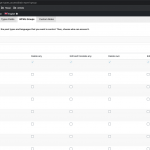I am trying to:
Display translated content
Link to a page where the issue can be seen:
hidden link
I expected to see:
Translated content
Instead, I got:
No items found
The admin account can see anything, but user with restricted rights by toolset access can see only english content (primary language) not translated. Username for testing "toolset_user" you can change its password to access the site with restricted rights and see the problem.
Hi, sorry I wasn't able to log in after updating my hosts file. As a quick test, can you please go to WPML -> Languages -> Language filtering for AJAX operations and check the option "Store a language cookie to support language filtering for AJAX"? Then test again and let me know if the problem is not resolved.
hi, it was checked. the problem is not resolved
Okay I was able to log in and create a new WPML group for English and Spanish Series posts. I added the "Read" capability for " Preview INSIGHT Development Plan" Users, and now I can see Spanish content here when logged in as toolset_user: hidden link
Can you confirm?
Here's a screenshot of the WPML Group settings.
I tried this. I also created a WPML group for training modules . the problem is that it allows user to assess to all posts of Series or Training modules post-type without respecting the Post Groups settings. In primary language system does respect Post Groups rules.
That is true, WPML Group permissions have higher priority than Post Group settings as noted in the documentation here: https://toolset.com/documentation/user-guides/access-control/limiting-read-access-specific-content/#wpml-groups
In fact, none of the Series posts were accessible to the Preview Insight Development Plan user role:
DECISION SKILLS SERIES
Decision Skills Group - no access
THINKING MINDSET SERIES
No post group - no access
BIG PICTURE SERIES
Big picture group - no access
PREVIEW INSIGHT DEVELOPMENT PLAN SERIES
No post group - no access
I thought this might be the issue, so as a test I assigned the Preview Group to the Preview Insight Development Plan Series post, thinking this would force that post to appear in the Spanish page View. Unfortunately that was not the case, so Post Group settings for this Series post do not override the Post Type Access Control settings for the Series post type. Then I tried setting the View Order based on post date instead of the custom Priority field, thinking the translation of that field could have something to do with it. Again, no change. Of course, if I edit the Post Type Access Control settings for the Series post type and allow "Read" capability for the Preview Insight Development Plan role, the results appear in the Spanish page View.
I tried replicating the problem in a test site, but in my test the English fallback posts were displayed successfully. So I need to do some additional testing to determine the source of the problem. I'd like to create a clone of your site using the Duplicator plugin, so I can install that clone locally and run tests where I can monitor code execution. Please let me know if you approve, and I can install the plugin and get started.
I approve. You can install Duplicator plugin and clone the site.
Hello, sorry for the delay but the two logins you set up for me are no longer working. Were the accounts deleted? Is it possible for you to reinstate those? I will provide private reply fields again so you can share updated credentials.
This site needs to go live without translations for now. This week i will setup a separate server for you and let you know credentials, thanks.
Thanks for the update, I'll stand by for more information.
Thanks for the update, I will continue to stand by.
I'm ready to give you access to my test server. please provide a way to add private info, thanks
Private reply fields are now enabled.