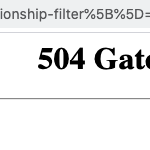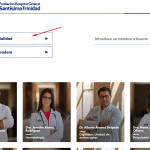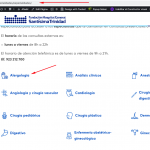I am trying to: use a filter. This filter was properly set up and working fine, suddenly has stopped working.
Link to a page where the issue can be seen:hidden link
I expected to see: doctors filtered by speciality
Instead, I got: an Error 504 Gateway Time-out
Hello and thank you for contacting the Toolset support.
The "504 Gateway Time-out" error can have several causes, one of them is the WordPress installation. You can try to increase the max_execution_time in your website and check if it resolves the issue.
If it does not, maybe it is related to the server. To confirm that, try to build a copy of your website on your computer or on another server and check if the problem will persist, you can use Duplicator copy to take a copy and build it.
You may also activate PHP debugging and check if any errors are written on the debug.log file.
- https://wordpress.org/support/article/debugging-in-wordpress/
- https://toolset.com/documentation/programmer-reference/debugging-sites-built-with-toolset/
Yes, I'll try that, in the meantime, I think is important to note that the issue came with an update, so if the the max_execution_time has not change I don't understand why it stopped working...
I'll try the increasing the max_execution_time and let you know 🙂
best regards,
Hi again,
max_execution_time has 300 sec, its moren than enought I think. and we try the other solution you offer but still not working.
it happens since we updated to last version (before was working fine), so I think it has something to do with that, could you have a look please?
Thanks a lot for your attention,
best regards,
ellie
Yes, please. Your next reply will be private to let you share credentials safely. ** Make a database backup before sharing credentials. **
Hi Ellie and thank you for the credentials.
I try to understand the view "lista de especialistas (policlínicas)"(id: #1816) but I don't understand what is the shortcode "aseguradoras-select" used inside the view filter. Check this screenshot hidden link
I wonder what this view should display? Can you tell what you would expect? What custom post type, taxonomies or relationships involved?
Hi,
thank you very much for your attention,
the "aseguradoras-select" is a subfilter to the first one: "aseguradoras" means "insurance company", so the first filter show doctors filters by speciality and the second one filter by insurance company.
So maybe you look for a pediatric doctor that works with a specific company. (this was working fine before).
let me know if I can help you with anything else,
best regards 🙂
Thank you for your feedback.
"aseguradoras-select" is not a Toolset shortcode. Can I take a look at this shortcode definition? Is it defined on the theme or on another plugin? That will help me better understand the current view and find out how to fix it.
I also tried several combinations of specialties and insurance companies to reproduce the 504 error, but I could not. Can you tell what values to choose on the filters that could generate the error?
Hi Jamal,
sorry for my late response, I didn't notice you answered.
You can check it in this page:
hidden link
if you click on "Alergologia" (first icon) it get all doctors, instead of the ones filtered by that filter (it should be just one).
Let me know if I can help with anything else.
Best regards,
When I choose Alergologia and filter it returns only one result, check this screencast hidden link
Maybe you want to activate AJAX for the view to refresh the results without clicking on the submit button.
What about my question for the "aseguradoras-select" can you tell the origin of this shortcode? Why is it used on a view filter instead of using the views shortcode or the view user interface to add the filter control?
hi Jamal,
the video you send me is not from the link I added, have a look at the pic I sent you (from the link): hidden link
where the filter is not working.
I didn't do that website.. I've been looking for the "aseguradoras-select" but I don't know where is coming from.
but main problem is the one in the image attached,
thanks again for your attention, best regards 🙂
sorry, the link I was reffering to is the one in my message 5-may:
hidden link
(the one in last message was pasted by mistake)
Hello,
I sent you the video which is related to the page from the first post of this forum thread. For support rules, we are able to handle only one issue at the time. This helps us to bring you a better service and also helps other users to find all the information here exposed.
Can you confirm that the issue on the first post is not relevant anymore?
Regarding hidden link it seems that the view is not correctly filtered to display the correct posts. Check this screenshot hidden link
All the best.
Regarding hidden link it seems that the view is not correctly filtered to display the correct posts...
Exactly, but before updating the plugin was working fine, that is the issue, since we updated things stopped working... is there any change I have to do now so I get the filter working after the update?
thanks