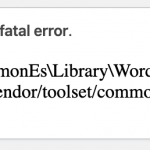This is really becoming annoying now, I am losing all faith in ever doing anything with Toolset. This is the third separate Toolset plugin that has caused different websites to break in a couple of weeks. And the support has not been great at all.
PLEASE help me.
I applied plugin updates to Toolset plugins (despite my nervousness, given recent experience of your plugins breaking things) and what happened? It broke my site!
This time the culprit is Views plugin. And I am now getting this error when trying to activate it (thankfully, WP is trying to save me from Toolset).
However, I need the plugins active. That's why I paid for them after all.
Can you please support me on this. Every time I spend time pasting in your status report as requested, providing full details as requested, and every time the support tends to wash its hands and doesn't engage. I don't know if you lack capacity as the plugin has grown, but this is not how support used to be.
I really, REALLY need your help.
Regards,
Andrew.
The fatal error you see is due to activating Toolset Plugins in certain sequences, and it is solved with this erratum/update:
https://toolset.com/errata/fatal-error-when-activating-toolset-views-after-toolset-forms/
You can resolve this either by deactivating the plugins (eventually manually by FTP), and then updating them (for this, you can use the WordPress Plugins > Commercial Tab).
When on the Commercial Plugins tab find the Check for Updates button of Toolset, and click it - update to the versions it suggests.
Then, repeat this process, until no more updates are pushed, this ensures that you receive the latest version.
Or, you can directly download them here https://toolset.com/account/downloads/ and upload those to your site after removing the existing copies.
This will resolve the error you see.
Note, updates are released in buckets, and this is why you might see an update, but it is not the latest update shipped.
Clicking again on the "check for update" can solve that.
This is awful.
1. There is no commercial tab on my wp-admin > plugins
2. I activated Views before Forms, not after. This is because I was wary of activating Forms as it broke a different site on its latest version last night.
3. When doing these updates today, I DID deactivate them all first, based on this same advice you gave me to ANOTHER issue (here: https://toolset.com/forums/topic/forms-2-5-5-breaks-wp-admin/ ). But it STILL broke the site!
Can I not get on a chat with you for this? Your plugins are breaking my sites and I am getting nowhere!
Again, I need your HELP! I'm wasting a Saturday on something which seems to be becoming a worse and worse issue with Toolset!
No, I cannot chat with you about this, the chat is disabled, unfortunately, on weekends.
But you can add the login details either here, or to the other tickets, so I can try to update Toolset and activate it
Please understand that I will need to disable, delete and upload fresh copies. This means I need WP Admin and FTP access, I have already opened a private reply in the other thread, but I added one here too, just in case.
I apologise for the issues, it is unusual at this point.
Can I give you access to the staging site for this, rather than the production site? This is our business site.
The other ticket is a different site altogether.
Sure, that is better than the live site, so we can test.
How long are you available today? I can't do it at the moment as the host is sorting an issue.
You can see my working schedules here:
https://toolset.com/forums/users/beda-s/
Please follow https://toolset.com/forums/topic/forms-2-5-5-breaks-wp-admin/#post-1522543 to add your details privately, I as well unassigned this ticket from myself so a supporter who comes next can pick this up as soon as possible.
I CANNOT BELIEVE this is actually happening! Toolset is washing its hands of problems and leaving me in the lurch!
Hi Andrew, we are not washing our hands of problems and leaving me you the lurch!
I offered since a few hours to see the site but if I have no access, I can literally not help deeper.
Please add the details of the staging site if there is one available as you state so we could take a look
I can't look into it anymore today, as I am off now, but Christian can tomorrow.
Thanks!
Hello, I'm available today if you would like to provide login credentials for the staging site in the private reply fields here. I will gladly take a closer look.