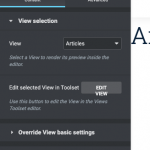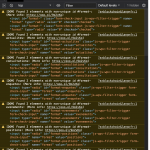This is the technical support forum for Toolset - a suite of plugins for developing WordPress sites without writing PHP.
Everyone can read this forum, but only Toolset clients can post in it. Toolset support works 6 days per week, 19 hours per day.
| Sun | Mon | Tue | Wed | Thu | Fri | Sat |
|---|---|---|---|---|---|---|
| 9:00 – 13:00 | 9:00 – 13:00 | 9:00 – 13:00 | 9:00 – 13:00 | - | - | 9:00 – 13:00 |
| 14:00 – 18:00 | 14:00 – 18:00 | 14:00 – 18:00 | 14:00 – 18:00 | - | - | 14:00 – 18:00 |
Supporter timezone: Africa/Casablanca (GMT+01:00)
Tagged: Custom search, Toolset Theme integration, Views, Views plugin
Related documentation:
This topic contains 12 replies, has 3 voices.
Last updated by sebastienC-3 3 years, 6 months ago.
Assisted by: Jamal.
Is there any documentation that you are following?
hidden link
Tell us what you are trying to do?
Add a custom search view to an Elementor template where the search fields and the results are located in different elements.
I've followed the instructions in the video. However, I do not have the "Custom Search" panel allowing me to chose to show the search results, or search form.
What is the link to your site?
hidden link
Jamal
Languages: English (English ) French (Français )
Timezone: Africa/Casablanca (GMT+01:00)
Hello and thank you for contacting the Toolset support.
I would like to see this issue closely. Would you allow me temporary access to your staging site? Your next reply will be private to let you share credentials safely. ** Make a database backup before sharing credentials. **
It is also important to check if this is not caused by a compatibility conflict with the theme or another plugin, please check if this issue appears when:
- Only Toolset plugins are activated. It will tell us if there is an interaction issue with another plugin.
- The theme is set to a WordPress default like Twenty Fourteen. It will tell us if there is an interaction issue with your theme.
If the problem disappears, start activating one at the time to track where the incompatibility is produced.
If the issue persists in this minimal setup, I'll need to know which view you are trying to add to an Elementor page and I'll check it.
Jamal
Languages: English (English ) French (Français )
Timezone: Africa/Casablanca (GMT+01:00)
It seems that an error is triggered on the Javascript side and I suspect it is causing this issue. Maybe the Toolset script is loaded before Elementor is fully loaded. Check this screenshot hidden link
I installed the "File Manager" plugin to activate PHP debugging, hoping that something could be logged on the server too, but it seems that the files are read-only. Check this screenshot hidden link
I will suggest the following:
- Activate PHP debugging on this staging site. https://wordpress.org/support/article/debugging-in-wordpress/
- Asking the hosting provider to purge any cache available on the server.
- Deactivate and reactivate Elementor plugins and Toolset plugins. This may invalidate any caching that is causing these issues.
If nothing of the above helped us fix the issue or at least find the root cause, I'll prepare a new installation on our server and we'll migrate your website into it. We'll verify that the issue is not server related, and it will be available for our 2nd Tier if I can't find a solution.
Hello,
I've tried what you suggested and am still experiencing this issue. Could you escalate ?
Thank you
Jamal
Languages: English (English ) French (Français )
Timezone: Africa/Casablanca (GMT+01:00)
Hi, I can't escalate this ticket until I do my part of the job. We need to check if any PHP errors are logged. Then I'll need to check a copy of your website in a different environment(locally or online).
I tried to log in again to your website and check if any debug.log file but it turns out that your installation is a custom one, there is no wp-content folder.
So, I'll suggest taking a copy of your website and analyze it locally or on our online servers so I can have full control and do the tests I need to do before escalating.
For the copy, I'll need your theme, the installed plugins, and the export of the database. Your next reply will be private to let you share the download link safely.
Im finding the same issue, Ill be following the thread, let me know if I can help.
Thx
Jamal
Languages: English (English ) French (Français )
Timezone: Africa/Casablanca (GMT+01:00)
I suggest you migrate your website on our platform and let me investigate what is the real issue behind it. This way, we won't affect your users and we'll have full control to activate debugging, disable plugins, etc.
If you agree, please follow the instruction in my previous private reply(September 8, 2020 at 4:02 pm).
It would be awesome if you could register Elementor on the migrated site. Otherwise, I'll check with my team if we have a spare Eleemntor license.
Hi. I migrated my site as you requested.
Jamal
Languages: English (English ) French (Français )
Timezone: Africa/Casablanca (GMT+01:00)
Thank you for your collaboration. This issue is reported to our 2nd Tier.
As a workaround, add a text editor to your Elementor page you can use the shortcodes below.
[wpv-form-view name="my-search-view-for-elementor" target_id="8"]
You will need to replace "my-search-view-for-element" with the slug of your view and 8 with the ID of the page that you will put the results on.
On the results page, add the following shortcode.
[wpv-view name="my-search-view-for-elementor" view_display="layout"]
I hope this helps. Let me know if you encounter any issues.
Jamal
Languages: English (English ) French (Français )
Timezone: Africa/Casablanca (GMT+01:00)
Hello,
This issue was fixed and released with the new Toolset plugins version. I wanted to test it on the migrated site before getting back to you, but Elementor is unstable on it. I am unable to open any page with Elementor.
Please test the latest releases on your local development and let me if it fixes the issue for you.
After updating the plugins, if you are encountering fatal errors, please deactivate all plugins except Toolset Types. Make sure it is on the latest release. Then go to Toolset->Relationships, and run the migration wizard. Once the wizard finishes, update and activate all the other Toolset plugins.
Let me know what you will get.
There is an other issue.
When using the `[wpv-view name="my-search-view-for-elementor" view_display="layout"]` shortcode simply puts a `display: none` on the search form. The result is that the form exists twice in the DOM and creates ID conflicts. Consequently, the AJAX feature doesn't work properly.