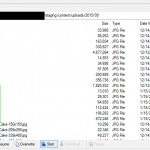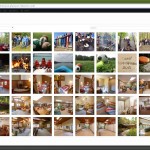Louy, I replied to this post: https://toolset.com/forums/topic/thumbnail-size-attribute-not-working-with-types-image-field/#post-361588, but meant to mark it as unresolved, not resolved. Here is a copy of that last entry to keep the ticket going.
I have narrowed down the problem and have instructions for you to duplicate it. I believe the problem is related to how image fields use the guid field to calculate the attachment ID.
1. Create a new site (we'll call it Site 1) with a fresh install of WP 4.4.1, Twenty Sixteen theme, Types, WP-Views, and WP Migrate DB (the free version: https://wordpress.org/plugins/wp-migrate-db/)
2. Use Types to create a repeating image field for the Pages post type.
3. Create a view that displays the repeating image field and outputs the "Thumbnail" size. Allow the view to include the current page in the query results, and filter the view by Post ID. Enter the post ID for a page (create a page first, if none exists).
4. Edit the page that you chose to filter the view by. Add multiple images to the image field. Insert the view into the page. Look at the page on the frontend: the images should display correctly ("thumbnail" size).
5. Create another new site (we'll call it Site 2) the same WP version, theme and plugins as Site 1.
6. Copy the contents /wp-content/uploads directory from Site 1 and use it to replace the uploads directory in Site 2.
7. In Site 1, Go to Tools >> Migrate DB to export the database. Use the Site 2 url and file location in the Replace fields, and under Advanced Options make sure Replace GUID is unchecked. Export the database.
8. Delete all the tables in the Site 2 database (don't delete the database itself). Import the exported database file from Site 1 to the empty Site 2 database. I used phpMyAdmin.
9. In site 2, open the page with the view. The images will no longer show in "Thumbnail" size. They will show in full size.
10. Repeat steps 7-9, but this time make sure in step 7 that the Replace GUID field is checked. The images at Site 2 will now show correctly in "Thumbnail Size".
Please let me know if you can replicate this problem.
Thanks.