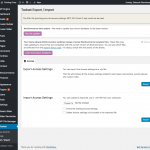I am trying to: Import access control post groups settings but I'm getting an error "The XML file (printing-pros-all-access-settings-2017-05-10.xml-2.zip) could not be read."
I visited this URL: hidden link
I expected to see: the file upload properly
Instead, I got: "The XML file (printing-pros-all-access-settings-2017-05-10.xml-2.zip) could not be read."
Dear Deborah,
This is abnormal, please check these:
1) You are using the latest version of Access plugin + Types plugin?
2) We need to know if there is any other compatibility problem in your website, please try this:
deactivate other plugins and switch to wordpress default theme, and test again
3) Check if the Access setting file is broken, you can open it with zip extractor, it is broken, there might be a problem when you export the Access setting file, please try this:
PHP Debugging
In case you think that Types or Views are doing something wrong (what we call a bug), you should enable PHP error logging. Again, edit your wp-config.php file and add the following:
ini_set('log_errors',TRUE);
ini_set('error_reporting', E_ALL);
ini_set('error_log', dirname(__FILE__) . '/error_log.txt');
This will produce a file called ‘error_log.txt’ in your WordPress root directory. Make sure that the web server can create and write this file. If it cannot, use an FTP program to create the file and make it writable to Apache (normally, user www-data).
https://toolset.com/documentation/user-guides/debugging-types-and-views/
Hi Luo,
Thanks for the detailed response.
This website was started by another developer who installed Toolset Access so I'm not sure about Types. Do I need Types in order to set up Access properly?
I created a user account for you on our staging site if you want to poke around:
hidden link
OTGSystems
***
I used the noreply@wp-types.com email so you can change that if you want.
Also, I tried turning off all plugins and switching the theme to 2014, but that didn't resolve it. I also tried the error logging but the file was never created and I have no idea how to make the error_log.txt file I created writable to Apache. I don't even know what that means honestly.
For security reason, I have modified your post to hide the credentials, and I am checking it in your website, will feedback if there is anything found
I can login your website, please provide below details:
1) you are using the latest version "Toolset Access" plugin 2.3.1, according to our support policy, please provide a valid license for the Access plugin. you can get it here:
https://toolset.com/buy/
2) It should be a server problem or compatibility problem, and there are 20+ plugins in your website, I need your permission to deactivate plugins/theme in your website, please provide the FTP access, and backup your website first.
I'm actually the developer for Kassy Lane who has paid for the plugin. I'm logged in through her account right now.
I'm trying to update the plugin and have registered it through here account but I'm getting an error saying "Update package not available. ()"
Right now she's using Access 2.0.
How can I send to FTP access securely?