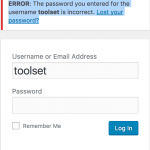1. not sure what you mean. I edited the WooCommerce view in the child theme to add a container and sidebar for the size, but the hooks are all default.
To use Toolset to customise WooCommerce Shop and Single Product pages, it's intended to use the WooCommerce Templates as they are ready for it.
Can you try to use this setting? This should work flawlessly.
2. also using the default view doesn't allow me to customise the sidebar. or display the one I created so can't get the ajax filter plugin even to display.
Toolset cannot customise Sidebars - because this is not part of the_content().
But, you can display a View's Search in a Widget zone, and if that sidebar is widgetized, you can insert the Search There.
This is intended to be a "Post View" with a Custom Search, not an Archive, in case you want to do this.
3. also it is feeding the content from the WordPress archive I created here
hidden link
and can easily output "here is the view" in the output section from here
The first URL with problems you shared is ofco.wabwdev.com/products, and that one clearly does not apply your View.
Neither does an URL like ofco.wabwdev.com/product-category/bookcases/
Only ofco.wabwdev.com/product-category/seating/task-chairs/ applies the View.
So it seems only the Term endpoints are applying the View Archive.
Not Parent Terms thou.
This is not expected, on the parent Term Archive, you should see at the very least all (produced by the View) Child Term's Posts.
I tested this locally, and it works fine.
Now, this means something is conflicting with this - and it does not seem the AddOn you mention because no matter how I reach a Parent Term (Either with the AJAX filter fo the plugin or with Views), I still cannot see the Posts.
I need to dig into this locally, so I can make major tests and changes here to see what is wrong.
Can you provide me with a Copy of that Site?
I know that you provided a Staging Site, but I cannot run a Debugger on an Online Site (remote).
This needs to be done locally.
https://toolset.com/faq/provide-supporters-copy-site/
You mentioned that Duplicator did not work.
What you can try is to exclude images, uploads and backups, so the package becomes smaller, and then your Server should allow to run it.
Otherwise, I will need a DataBase Dump and a copy of the FTP Files (Zipped up and share in Google Drive)
Then I can analyse this and eventually send it in, to the Developers.
Thank you for your patience and understanding.