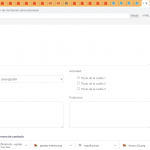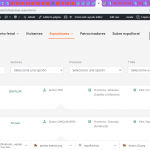Tell us what you are trying to do?Hi, I am fairly new to html and ccs, so forgive me if my questions are newbie. I tried searching the community dashboard, but couldn't find solutions to these questions, so I decided to try communicating and seeing how the community is doing.
My level of English is low, forgive the mistakes.
These are my questions?
1-I am currently trying to create the form in Toolset.
hidden link
I was able to create the general fields and used the content wizard to place them on a page, but I have a need to create one
multiple checkboxes called "Activity", where the user can choose several options.
I have the difficulty in that there are 175 options and I don't know how to change the style so that they appear in 3 columns and it looks more beautiful.
But only in that field.
2- In a multiple search engine created with "Views",
hidden link
When using the search engine it only gives me the option of using the three searches at the same time.
Sector, province, country
I would be interested in being able to do them independently.
For example, when a user searches for a "country", they do not have to complete the other two options so that the results should be only the chosen country.
If all 3 are not filled in, the answer is "No items found"
Is there a possibility to leave the boxes empty as default? how can I solve that?
Thanks for your help, I await your reply.
Is there any documentation that you are following?
Is there a similar example that we can see?
What is the link to your site? hidden link
hidden link
I have the difficulty in that there are 175 options and I don't know how to change the style so that they appear in 3 columns and it looks more beautiful.
Hello, the only way to adjust this type of display is with custom CSS code. You can read about applying custom CSS styles, like column-count, in this documentation: https://www.w3schools.com/css/css3_multiple_columns.asp
You can apply a custom CSS class to the field in the editor, then apply custom CSS styles like column-count to that class.
When using the search engine it only gives me the option of using the three searches at the same time.
Can you take some screenshots showing the entire View editor screen so I can see how this is configured? Can you explain what you mean by generational fields?
Thanks for your attention.
In the first case I am going to study it, it is not what I expected but I have no choice. I find it strange that we can only use one option to have a multiple choice field and we cannot show it only in a column even if it is 300 options.
It is a disappointing. Is there any plugin that can help me?
I think toolset is a great application for people like me who don't know code. That's why I bought it.
In the second term, I send additional file. But it is clear. I want a search engine that independently searches various options. Do not do a search engine for each field, nor do a search for several at the same time.
a multiple search engine in which you can search independently for each of them.
If you had seen the links on my page, which I have already sent you, you would have it clear. I cannot do a search that only looks for one option of the three proposals.
expofloral.com/sobre-el-evento/empresas-expositoras/
Thank you but you haven't helped me.
I know that my English is not very good, if you pay attention you can understand what I say.
It is a disappointing. Is there any plugin that can help me?
Nothing that I'm aware of, Toolset does not integrate with any 3rd-party plugins that would help you style the output of the search filters this way. If you put the Activity checkboxes group on its own row (full row width in the builder), you might be able to use a code snippet like this in the Forms CSS panel to create 3 columns of checkboxes:
ul.wpt-form-set-checkboxes-wpcf-actividad-expositor {
column-count: 3;
}
Thank you but you haven't helped me. I know that my English is not very good, if you pay attention you can understand what I say.
I'm sorry if my request for more information seems irrational or unnecessary. I need to know more information to give you the best answer, which depends on several factors like how these filters were set up in the View editor and how the fields were set up in Toolset > Custom Fields. Seeing the front-end search View does not provide all the information I need, this is why I asked for a screenshot. If you would like for me to get the information I need from wp-admin, please provide login credentials in the private reply fields here and I will get the information myself without further troubling you. I did not mean to offend you or seem like I don't care to help. On the contrary, I am trying to give you the best possible answer and I need more information to do that.
I have created a new ticket so we can investigate your urgent issue. Let us follow up there and then we can continue here.