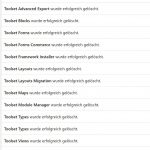This is the technical support forum for Toolset - a suite of plugins for developing WordPress sites without writing PHP.
Everyone can read this forum, but only Toolset clients can post in it. Toolset support works 6 days per week, 19 hours per day.
| Sun | Mon | Tue | Wed | Thu | Fri | Sat |
|---|---|---|---|---|---|---|
| - | 9:00 – 13:00 | 9:00 – 13:00 | 9:00 – 13:00 | 9:00 – 13:00 | 9:00 – 13:00 | - |
| - | 14:00 – 18:00 | 14:00 – 18:00 | 14:00 – 18:00 | 14:00 – 18:00 | 14:00 – 18:00 | - |
Supporter timezone: Asia/Karachi (GMT+05:00)
Related documentation:
This topic contains 14 replies, has 2 voices.
Last updated by Waqar 3 years, 8 months ago.
Assisted by: Waqar.
Hi, in my fieldgroup I have a repeatable group. I will display it in a template. But in the view creator, the repeatable field group is not available.
Hi,
Thank you for waiting while I performed some troubleshooting and research on my test website.
I was able to reproduce this issue on my test website with the latest beta versions of Toolset Types (3.4-beta1) and Blocks (1.3-beta1), where the repeating field group post types are not available in the view's content selection list.
We appreciate you brought this forward and I've shared this report to the concerned team. I'll keep you updated on the progress through this ticket.
Since the issue is limited only to this beta release, you're welcome to continue using the latest stable releases of these plugins on the production websites.
regards,
Waqar
How can I change from beta to production? If I upload to install thie production plugins, there comes an error, that the path exists.
Thanks for writing back.
I'm afraid, there is no direct method available for downgrading to the current production version, after updating to the latest beta version.
( ref: https://toolset.com/faq/how-to-install-beta-and-development-versions-of-toolset-plugins/ )
To achieve this, you can first deactivate the beta Toolset plugins from the admin area and then delete their folders from the "wp-content/plugins/" folder, using the FTP access or the hosting's file manager tool.
After that, you'll be able to install the production version plugins, without seeing this error.
I have installed Production versions.
Now the problem is, that in the view (repeatable fields) are ALL entries. I will only display the related entries. Can you help?
Hi Waqar,
now I see in the template many items. If I look in the cpt, all items from the repeatable fields are not there. How can I get a clear version?
Can you take a look?
Frank
Hi Frank,
Thanks for the update.
I noticed that your view was set up correctly, except that "Hunde" and "Prüfungen" both were selected under the "Content Selection".
( screenshot: hidden link )
Since this view's role is to show the related "Prüfungen" items, only that should be selected.
After changing that, I added a test "Prüfungen" item in the "Ida" hunde post and it is showing correctly.
( before that no "Prüfungen" item existed for any hunde post )
I hope this helps and please let me know if you need any further assistance around this.
regards,
Waqar
Sorry, no solution!
I have added 2 "Prüfungen" for every "Hund" but now in the view are many many old entries which I had input before goin back to production version!
How can I manage this?
And then:
How can make a view, that display the Link of the CTP "Krankheit" and the value of "Gesundheitswert", which comes from "Gesundheits_einträge" (many to many releationship "Hunde" to "Krankheiten")?
Regards from Germany
Frank
And:
When I switch from Block to classic editor, that will take no effect!
Frank
Now, since 2 months I worked at my staging site, that will be my new website. I have hoped, that I can make it great with toolset. But every work ended in an dead end.
Toolset helped me to waste my time!
Sorry but, I will not go on with this plugin. Too many problems in every step.
It would be great, you give me a refund.
I have deactivated and erase it.
Hi Frank,
I tried to troubleshoot the points that you mentioned in your questions, but the Toolset plugins have been deactivated from the website.
Sorry to learn that you don't feel satisfied with the way your staging website has progressed, but if you're willing to give Toolset plugins another go, I'll do my best to help you out with all these challenges.
All Toolset purchases are covered under our 30-day full refund policy and you'll find the refund request form at:
https://toolset.com/buy/refund
Please let me know if I can be of any further assistance.
regards,
Waqar
Thank you,
unfortunaly for me, over 30 days are gone.
As you read, I have input 2 entries of repeatable fields for the parent CPT. But then all of the old entries (which I have input while the beta version is installed) are now displayed. In the CPT itself I see it not! (Only if I make a preview of the template).
Sorry, but toolset documentation is poor. There are many examples, which describes the way in older versions. Many solutions, a user must search in your ticket system.
regards, Frank
Hi Frank,
Unfortunately, the full refund can't be guaranteed after the 30 day period, but you can submit a request to see if it can be reviewed, as a special case.
Meanwhile, if you decide to start using Toolset plugins again on this or a different website, rest assured that the support team is available to help you out with any challenges.
We're in transition from the classic editor to the new Blocks based editor. For this reason, I can understand that it can be confusing to find the right information at times. But, we're constantly improving the documentation so that it can become more efficient for new and existing users alike. We encourage all users to share their feedback and suggestions around what improvements they'd like to see next.
Tip: For future reference, please note that the beta versions of the plugins are available for advanced users who are willing to test out the upcoming features and functionalities. On actual production and under-development websites, it is recommended to only use the production versions of the plugins.
regards,
Waqar