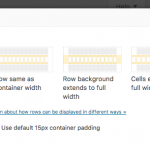I am trying to: Use my website on mobile
I visited this URL: Any url of the site : hidden link
I use a custom child theme of twentysixteen, but the problem is the same when I try with the vanilla twentysixteen theme.
I expected to see: A "Menu" button that can be clicked to show the menu's elements.
Instead, I got: A "Menu" button that doesn't do anything.
Hi, could you temporarily disable non-Toolset plugins, including WPML, and switch to Twenty Sixteen again? Then retest the menu. If this resolves the problem, begin reactivating your theme and plugins one by one to see where the conflict is coming from.
If the problem is not resolved, please share some more information with me.
- How was your menu created? Can you share a screenshot of your menu in the wp-admin area?
- How is the menu added to each page - in a Layouts cell, a standard menu area, or something else?
Hi Christian,
I have disabled all non Toolset plugins and activated the twentysixteen theme, but the mobile menu is still not working.
The menu is very simple, I posted a screenshot of the admin area.
It's inserted into the pages using the « Twenty Sixteen header menu » cell, you can see it in my second screenshot.
Okay thanks. I'm able to reproduce the same problem locally, so I need to report this as a potential bug to our 2nd tier support. Please stand by and I will update you as soon as I have more information, or a possible resolution for you.
Hi, our 2nd tier supporters have informed me that a 2016-compatible row will resolve the issue with the 2016 menu cell. Please see the attached screenshot. You can get to this screen by clicking the pencil icon in the top right corner of a row in your Layout editor. Please try to modify your Layout to use a Twenty Sixteen row and let me know if the issue is not resolved.
Another option is to use the native Layout menu cell instead of the 2016 menu cell.