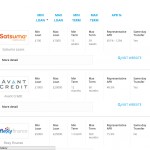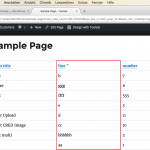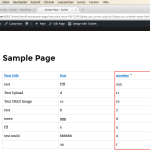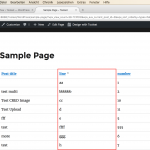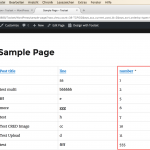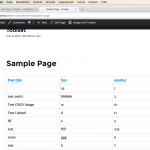No, Views does not yet support Front End Sort/Order by features, this is in the ToDo Lists but not implemented.
And the Table must work, it does locally, so it must on your Site as well.
I require temporary access (WP-Admin and FTP) to your site
- preferably to a test site where the problem has been replicated if possible -
in order to be of better help and check if some configurations might need to be changed
Your next answer will be private which means only you and I have access to it.
❌ Please backup your database and website ❌
✙ I would, if possible, need access to a site where only a minimal set of Plugins and a default theme is active.
This to avoid eventual compatibility issues with other software.
✙ I would additionally need your permission to de- and re-activate Plugins and the Theme, and to change configurations on the site, as well as change code and create Dummy content.
This is also a reason the backup is really important
✙ Please add the Links to:
- The Views Edit Screen
- The Page/Post where you insert the View
- The corresponding Front End Page/Screen
Since you seem to not yet be online with the site, I can not (unless you upload this all to a server) see and help with this.
What I can do in this case is as example create a Example instance on our Discover WP Servers where you can login afterwards and see this working.
Would this help to you?
Or would you be willing to upload your Site?
Either way I enable the private form and expect your opinion on what you prefer
Thank you