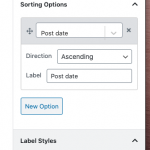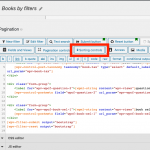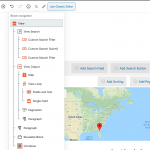Tell us what you are trying to do?
Is it possible to move the SORT-CONTROL to a drop-down menu like this hidden link) instead of the column title controls on current list here hidden link hidden link?
Is there any documentation that you are following?
no
Is there a similar example that we can see?
hidden link
What is the link to your site?
hidden link
Hello, you can add a dropdown sorting control in a View that works in conjunction with sortable table column header(s). If you are using the classic View editor to build your custom search View, you'll find the Sorting Controls button above the Search and Pagination editor. If you cannot see the Search and Pagination editor area in the View Editor screen, scroll to the top right corner of the screen and click "Screen Options," where you can activate the Search and Pagination panel. Then click the "Sorting Options" button to show a popup where you can configure a dropdown sorting menu - see the classic-sorting.png screenshot. You can add and remove options here as needed so the menu corresponds with the sortable table headers.
If you'd prefer to hide the column header control instead of displaying both options for sort, you can do that in the classic View builder's Loop Editor panel. You would have to add a small amount of HTML and CSS to each header you wish to hide, like this span tag set to display:none; and hide the Question 2 header text:
<th><span style='display:none;'>[wpv-heading name="types-field-question-2"]question 2[/wpv-heading]</span></th>
I don't recommend removing the column header shortcodes from the View for technical reasons. I suggest you use CSS as described above instead.
I tried to add a drop-down sorting control for this view hidden link . But you can see nothing is showing for the select drop-down. You can see hidden link. Can you please help?
If nothing appears, try also adding a Submit button as a test, and be sure the checkbox "Disable the wrapping DIV around the View " is unchecked. If that does not solve the problem, I'll be glad to take a closer look. I need HTTP basic authentication to see the site, and I need wp-admin login credentials to check the View's configurations. I have activated private reply fields here so you can share confidential information.