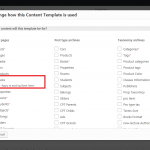This thread is resolved. Here is a description of the problem and solution.
Problem:
content template is not assigning on some posts, and Content template meta box is missing.
Solution:
If you are not using Toolset Layouts plugin then please temporarily deactivate Layouts plugin and then assign Content Template on the post.
Please go to: Toolset >> Content Templates >> Hover on your Content Template >> Click Change usage >> Unassign >> Save.
Then Again click on Change Usage and again assign this Content Template on Custom post type and Save. Screenshot here: https://toolset.com/wp-content/uploads/2017/09/571382-Change_usage.png?x65254
This is the technical support forum for Toolset - a suite of plugins for developing WordPress sites without writing PHP.
Everyone can read this forum, but only Toolset clients can post in it. Toolset support works 6 days per week, 19 hours per day.
| Sun | Mon | Tue | Wed | Thu | Fri | Sat |
|---|---|---|---|---|---|---|
| - | 12:00 – 17:00 | 12:00 – 17:00 | 12:00 – 17:00 | 12:00 – 17:00 | 12:00 – 17:00 | - |
| - | 18:00 – 21:00 | 18:00 – 21:00 | 18:00 – 21:00 | 18:00 – 21:00 | 18:00 – 21:00 | - |
Supporter timezone: Asia/Karachi (GMT+05:00)
This topic contains 4 replies, has 2 voices.
Last updated by malagaS 6 years, 7 months ago.
Assisted by: Noman.