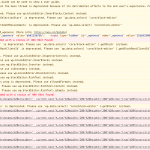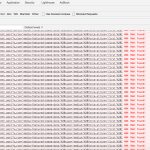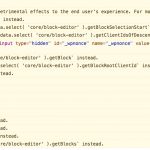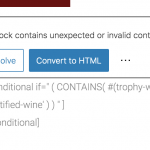This is the technical support forum for Toolset - a suite of plugins for developing WordPress sites without writing PHP.
Everyone can read this forum, but only Toolset clients can post in it. Toolset support works 6 days per week, 19 hours per day.
| Sun | Mon | Tue | Wed | Thu | Fri | Sat |
|---|---|---|---|---|---|---|
| - | 10:00 – 13:00 | 10:00 – 13:00 | 10:00 – 13:00 | 10:00 – 13:00 | 10:00 – 13:00 | - |
| - | 14:00 – 18:00 | 14:00 – 18:00 | 14:00 – 18:00 | 14:00 – 18:00 | 14:00 – 18:00 | - |
Supporter timezone: Asia/Kolkata (GMT+05:30)
Tagged: Toolset Blocks, Types plugin, Views plugin
This topic contains 15 replies, has 2 voices.
Last updated by Minesh 3 years, 7 months ago.
Assisted by: Minesh.
Hi were using the Type and Views Blocks on a development site, and still getting our heads around how it all works! We’ve managed to set-up a search results facility which works as it should and shows the links etc. However what we need to display is a picture that’s associated with each post depending on which specific taxonomy that’s been associated with it.
I’ve tried using the conditional method, but could only select the taxonomy, not a specific item within that said taxonomy. We have 10 specific options within our taxonomy, so ideally need 10 conditional loops.
I’ve looked over several toolset youtube videos with visual guides, however the options that display are not like my own panel, so its hard to follow the steps correctly.
In edit ing the pages, I’ve also noticed there are a significant number of errors when editing the views layout, below is a screenshot of what I see when I inspect element on the editor page. Could these errors be causing the issue of the page not functioning and glitching every so often?
So just to summarise my request:
1 - How do I get a 10 individual graphics to show on the search results page
2 - Are the errors shown in the screenshot causing the backend to glitch? Just to clarify - when I say glitchy, certain elements when clicked renders my page blank. So I have to refresh my page before anything is visible again. I’ve supplied a screenshot of this this looks.
I look forward to your response.
Hello. Thank you for contacting the Toolset support.
As I understand - you have a block view and you want to display 10 results per page and with each of those item you want to display the image. If this is correct?
- Do you have a custom image field that holds the image value?
In addition to that, Can you please send me debug information:
=> https://toolset.com/faq/provide-debug-information-faster-support/
If you able to send me problem URL where I can see those backend errors with access details it will be great.
*** Please make a FULL BACKUP of your database and website.***
I would also eventually need to request temporary access (WP-Admin and FTP) to your site. Preferably to a test site where the problem has been replicated if possible in order to be of better help and check if some configurations might need to be changed.
I have set the next reply to private which means only you and I have access to it.
As I understand - you want to display different image per category assigned to your "competitions" post - correct?
For instance, if competitions post with title "Druida Reserva" is assigned the taxonomy term "Best Fortified Wine", you want to display the related image as you shared - correct?
Hi Minesh, yes that is 100% correct.
If you need any further clarification - please let me know.
Can you please check now: hidden link
I've added the conditional block as you can see with the above link and within the conditional block I've added the image block that will display the image accordingly.
You will require to add a new conditional block per your term and setup image accordingly.
Can you please confirm this will help you to resolve your issue.
Hi, thanks for the update.
I see you made a conditional block for fortified wine. I've assigned several wines to the fortified category, but no image displays? could you confirm if something else needs to be done?
Many thanks!
Hi Just to follow up on my last message, I've noticed there is a significant number of errors when activating inspect element on the editor panel. 66+ and counting. This has increased the CPU usage to 90% of it's maximum capacity. Attached is a screenshot of the errors. These can be viewed directly when activating inspect element on the editor panel when editing the view blocks.
Could you shed any light on why this is happening?
It seems to me that there is conflict between Yoast SEO plugin and image block.
I just deactivated the Yoast SEO plugin on your install. Can you please confirm that you do not see the those errors which you mentioned with your previous message.
Hi,
That definitely helped! Does this mean we're unable to use the Yoast plugin when View Blocks is installed and active? As we have the Yoast plugin running on pretty much every site we manage.
Also, when inspecting element I still see a lot of warnings (17 in total) , all referencing similar things that - "xyz" is deprecated. Is this caused by another plugin conflict? (screenshot is attached)
Great - so this is known compatibility issue to us and we will try to address it as soon as possible but it also depends on how the Yoast SEO Devs co-operate us as we still do not know that the fix should be implements to Yoast SEO or within Toolset.
I'm adding your voice to our internal ticket so that it will help our Devs to prioritise this issue.
Regarding the Gutenberg deprecated notices for which you shared the screenshot with your last reply:
--
Gutenberg has changed some method names and the old ones are deprecated now. We will switch to the newer ones in a future version of our blocks.
The reason why we not did it directly is simply to give clients time to also update WordPress. (Because old WP versions with an older GB version does not have the new methods)
So you should not worry about those notices for now as it is not affecting your workflow.
Thanks for clarifying! All noted. I wasn't sure if you saw this earlier message - copied below:
============
Hi, thanks for the update.
I see you made a conditional block for fortified wine. I've assigned several wines to the fortified category, but no image displays? could you confirm if something else needs to be done?
Many thanks!
============
If you could let me know re the above message, that would be great - thanks!
You will require to add conditional block for you every term and adjust the image like I've added the conditional block for your term
"best-fortified-wine" and adjust the image accordingly. You will require to add one conditional block for your each term. As you can see with the following screenshot.
=> hidden link
Hi Minesh,
That's noted. However I have three items assigned to the best fortified wine category and the image doesn't display on the front end when viewing the page. Any idea why?
On what page you want to display the image as if you see the view:
=> hidden link
- The block view is set to query the post type "Competitions".
And when I check the taxonomy "Trophy Winners":
=> hidden link
For the term "Best Fortified Wine" I do not see any post is assigned to that term. For the term "Best Fortified Wine" it should 0 posts.
Please check the following screenshot: hidden link