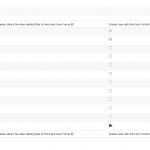Hi -
I am setting up an artist directory.
The artists will be able to create artist and art posts.
I presume I have to set up accounts so they can do this and I can use the "author" field to present the content.
I found this documentation: https://toolset.com/lesson-placement/lesson-placements-1645361-1634711/
Step 1: created registration form
Step 2: created page with registration form
--> test by accessing page not logged in - no content shows.
link: hidden link
Thanks,
Lisa
Hello, can you tell me more about the Artist Registration page?
- Was the page created in the Block Editor, or using the Classic Editor? Can you take a screenshot of the page editor in wp-admin so I can see how the Form is inserted here?
- Is a Toolset Content Template applied to the Page? What happends if you choose "None" to assign no Content Template to the page, is the Form displayed as expected?
- Does your site use Toolset Access? If so, what settings are applied to this Form in Toolset > Access Controls > Forms tab?
I created a user form using Toolset -> User Forms and then inserted the form into a page. This "user form" does not show up under Toolset>Access Controls> Forms, so I don't know how to control the permissions for it.
From your docs:
Create a registration form
Go to the Toolset → User Forms page and click to create a new form.
In the form-creation wizard, give your form a name.
Select the role of the user that the form will register.
Select what happens after user submits a form. In this case, you might select to confirmation message.
In the form editor, select which field you want to show in the form.
If you prefer, you can select the options for auto-generating the username, password and nickname. These options are in the form editor’s right sidebar.
Finally, set up the forms notifications. If password is auto-generated notifications are important because they allow you to send this password to the user’s email address.
Finish the form wizard and the registration form is ready.
Insert the registration form into a page
Create or edit a page where users will be able to register.
Insert the Form block and select the user registration form you just created.
It's odd that the Form does not appear in Access Controls, something is unusual there. May I log in and take a closer look? Private reply fields are enabled here so you can share a login securely.
Hi,
Just want to make sure you got the information I sent privately as a response to you yesterday. Thanks, Lisa
Hello, I didn't get your reply before my shift ended Thursday and I don't work Fridays or Saturdays so this is my first chance to take a look. I'll give you an update shortly.
When I go to Toolset > Access Control > Toolset Forms tab, then click to open the User Forms Front-end Access Group panel, I see a column of settings available for Creating Users with the "Artist Registration Form" as in the screenshot here. You should be able to manage access for different User roles here. Are you seeing something different? Please take a screenshot with the User Forms panel open so I can see your settings.
My issue is resolved now. Thank you!