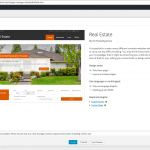This thread is resolved. Here is a description of the problem and solution.
Problem:
How to install a Toolset Framework (Reference site) On a new or existing WordPress install?
Solution:
1. Reset your DDBB
2. Clean out all Plugins you have in your FTP (All Toolset, all Plugins, if you don't have any content best is,
reset/re-install the whole WordPress)
3. Install all Plugins from here:
https://toolset.com/account/downloads/
(you need Views, Layouts, Access, Maps and CRED + Types)
4. Get the Framework Installer from above same page
5. In your WP Admin, activate the Framework installer
6. If requested, reset the DDBB again
7. Activate and run the Framework installer
8. Install your preferred Test Site
Relevant documentation:
https://toolset.com/reference-site/
https://toolset.com/how-to-install-reference-site-locally-and-quickly-customize-it/
Everyone can read this forum, but only Toolset clients and people who registered for Types community support can post in it.
| Sun | Mon | Tue | Wed | Thu | Fri | Sat |
|---|---|---|---|---|---|---|
| - | - | 14:00 – 20:00 | 14:00 – 20:00 | 14:00 – 20:00 | 14:00 – 20:00 | 14:00 – 20:00 |
| - | - | - | - | - | - | - |
Supporter timezone: Asia/Ho_Chi_Minh (GMT+07:00)
This topic contains 2 replies, has 2 voices.
Last updated by Mark Dally 7 years, 11 months ago.
Assisted by: Beda.
The forum ‘Types Community Support’ is closed to new topics and replies.