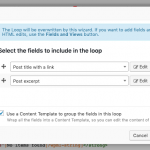Tell us what you are trying to do? Trying to redesign existing archive page for a post type (careers) that was originally created by ACF. I have successfully taken control of the 'careers' CPT with Toolset, and now I want to take control of the archive-careers.php with Toolset and be able to edit the archive page with Avada Fusion Builder as I do with normal pages.
The main goal here is to KEEP the url to the archive page but be able to design it with toolset, possibly adding a custom search.
Among other possible solutions I have thought about is somehow deleting the archive-careers.php so I can use the identical slug (careers) in a new toolset created archive for careers or a new page with 'careers' slug.
Is there any documentation that you are following? Searched but didn't find much.
Is there a similar example that we can see?
What is the link to your site?
hidden link
specific archive page: hidden link
Hi, assuming your archive-careers.php template file follows WordPress standards and uses the_content() to display the results of the archive, you may not need to delete the file. Just create a new archive in Toolset > WordPress Archives for the Careers post type. Then when you use the Loop Wizard to construct the loop, be sure to check the checkbox "Use a Content Template to group the fields in this loop" (see the screenshot here). This will give you the ability to design the loop using the Fusion Builder. Note that you do not have the ability to style the entire page using Fusion Builder, only one instance of the loop. This is a limitation of the integration between Avada and Toolset.
Thank you Christian,
I'm sure what you suggested would've worked. I am aware of the way Fusion builder and Toolset work together. I decided to try something different that worked well for my situation.
Instead of taking over the ACF CPT, I just turned off 'archive' in the array where the CPT is declared (functions.php - child theme). By doing this I could reclaim the slug 'careers', which was absolutely required for this project. Then instead of using the archive, I created a 'careers' page with that slug, with a custom search view, and now we have full control of the page via Fusion builder.
It turns out, at least in my situation, that Views let me filter(custom search) and display the ACF fields with no problem without taking the fields over with ToolSet.
My issue is resolved now. Thank you!