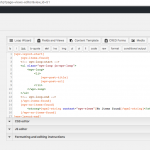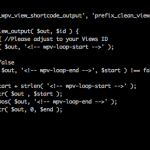Tell us what you are trying to do?
Remove the unnecessary div that my view is wrapped in. I like clean and simple markups. Previously, Views worked like this, but now its looking so messy in the code since the update about a year ago.
I already posted this before, and got a solution, which stopped working after another update you made.
The ticket can be followed here - i stopped receiving support on it suddenly.
https://toolset.com/forums/topic/why-is-my-views-wrapped-in-new-div/
Is there any documentation that you are following?
Kind of, the documentation that your supporter provided me with.
Is there a similar example that we can see?
Every View created.
What is the link to your site?
Not relevant in this case.
Hi, I can think of a few reasons this code would stop working:
- The code was added to your theme's functions.php file, then you updated your theme. This update overwrote your functions.php file, and the code is no longer in place. If this is the case, you need to create a child theme and add this code to the child theme's functions.php file so future updates won't overwrite it.
- No items are found. The code sample you were provided only accounts for the case where at least one result was found. If none are found, the wrapper div is not removed. I have an update to the sample code that will fix this for you, let me know if this is the issue.
- The structure of the Loop Output code or the structure of the Filter Controls code was modified since the sample code was implemented. Please copy + paste the code for both of these sections here for me to review, if necessary.
Hi Christian
Thats not the case. The code stopped working because you have updated the plugin.
I always use child themes, and i only use my own blank Bootstrap theme.
You can try the code in the link i provided, and tell me if it works for you - i dont think it will.
The code stopped working because you have updated the plugin.
That's possible, but see the attached screenshots. It works fine for me in this case, so maybe my implementation is a bit different from yours somehow and the issue is not apparent. If you would like me to investigate, I could make a clone of your site with Duplicator by logging in to your wp-admin panel. Then I could install that clone locally to see why there is a difference. If that's okay with you, please provide login credentials in the private reply fields here. Let me know which View is not displaying as expected, and a URL where I can see that View on your site. I will run my tests and update you with the results.