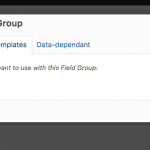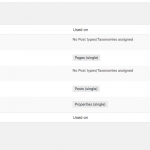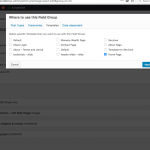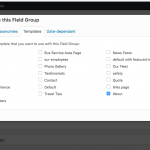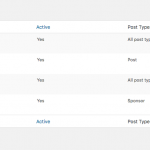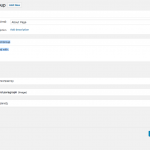I am trying to: Created post fields to go with specific content templates for specific pages. Upon creation and after saving in the "where to include this field group" i'm able to hit the edit button and select Templates and check the templates i want those post fields to be assigned to. I have created several templates, but none are showing in the list.
Link to a page where the issue can be seen:
I expected to see: A list of my created content templates.
Instead, I got: only default
Hi, typically you do not assign custom field groups to templates. You normally assign them to a post type, or a taxonomy, or to Users. You can include any fields in your Content Templates, you do not need to assign the field groups to them. Here's some documentation about using Custom Fields: https://toolset.com/documentation/user-guides/using-custom-fields/
Let me know if I've misunderstood your request.
Albeit may not be the norm, the option has existed, and I had used it as such, even if it's atypical, it provides a nice functionality, that I have made use of. And the fact that the "where to use this field group" functioned on all the sites i've previously done with toolset in this manner where you can limit a post field group to just if a certain content template was in use. I'll include a screen shot.
When I create a content template for different pages, for example I might have a Home page, an About Page and a Contact page, each with it's own set of post fields, and they each have their respective content template. I don't need my home page fields or contact page fields showing on my About page. In fact it's just counter productive and confusing. Why have blank fields all over every page if they only correspond to one page?
But most importantly that tab has been, and still is an available selection, but for some reason it is not showing my content templates, even if it's not typical.
And i Apologize if I didn't explain it properly. I was in reference to when you have created a post field group > and go to edit post field group > and go to "Where to include this Field group" there is a button, click the "edit" button next to where to include this group it gives you the options of Post Types, Taxonomies, Templates, Data-dependent.
When I go to the templates selection on previous sites it gives me the option of selecting any content template i have created.
This site, well, It's not working as it was on other sites where I can and do use the other options that are available for the post field groups to limit it to certain types of posts, and sometimes i limit it to just a certain content template.
Oh okay, I misunderstood. Yes, you should be able to use the templates tab to help control which field groups appear in the post editor screen. If you're not seeing your Content Templates appear in this tab, please try these troubleshooting steps first:
- Ensure that at least one post has been published using the Content Template you want to use in the Templates tab.
- Temporarily deactivate all plugins except Types and Views, activate a default theme like Twenty Seventeen, clear your browser cache, log out, log back in, and test again.
If the issue is still unresolved, I'll need to take a closer look. I have activated private reply fields here so you can share login credentials if necessary.
Strange, I don't see anything obviously wrong here. I'd like to make a clone of your site so I can run some additional tests and watch code execution. I can install the Duplicator plugin to make that clone if you approve. Let me know and I'll get started.
Okay thanks, I've been running my tests but I don't see what's going on here. I'm escalating this to my 2nd tier support team for some additional clarification. I'll let you know as soon as I have some additional information to share.
Just a quick update to let you know my 2nd tier team has further escalated this to our developers for further investigation. Thanks for your patience while we work to resolve the problem. When we create new sites, we are unable to replicate the problem from scratch. So it seems there is some exception on your site, and we're still looking into it.
Our developers have let me know that the fix for this issue will be included in the next stable release, Types 3.0, which is scheduled to happen very soon. I'll keep you posted here.
do you have a hotfix? we have this happening on a site that is awaiting going live.
No hotfix was issued for this modification. The changes are being tested against the upcoming release and not the current stable versions.
Well in my own experience I was able to re-duplicate this problem. But maybe you can explain what's actually happening, because I'm not sure. I started another site on another domain in a brand new directory and it as fine. So i returned to this domain, and decided to try a fresh install and see what happens.
First I installed wordpress in a new directory. Then I installed toolset types and views, created a couple templates, and then went into the post fields, created a group, and went in and I was able to see my content templates and select them. Everything was working fine and as normal.
I deleted the wordpress install, database and database user.
Did some more trouble shooting for the original, gave up, decided i would just rebuild it, on a fresh install because it's supposed to be ready for delivery for the client.
So then I came back to re-install wordpress in the same directory, and then installed toolset and views again. Upon re-installing wordpress and toolset types and views I created a couple templates again, and went into post fields and I was then no longer able to see content templates just as I had mentioned with the original problem. So it has something to do with deleting, and re-installing wordpress and toolset.
this is a dev site, so I'm pretty sure i have done this before and migrating the site over to the clients permanent domain a couple times. But never had this issue before.
If this will allow you to re-duplicate the issue, and you might be able to give me a suggestion as to where I'm not having to rebuild from scratch that would be appreciated.
Are you saying I should be able to replicate the problem if I delete the site files and databse and reinstall WordPress and Toolset? If so, then that makes no sense because it's no different from starting a new site from scratch at that point. Maybe I'm misunderstanding something?
It makes no sense to me either. But that's how i was able to re-duplicate the problem.
Installed WP, created 2 basic content templates, 1 set of post fields, tested that i could assign it to content templates, and it worked fine.
deleted wordpress install Database and DB user thru cpanel and then came back re-installed wordpress in the same directory, and then installed types & views, 2 basic content templates, 1 set of post fields, no content templates to be assigned.
I had suggested this before, but my colleague and I agreed it made no sense, even went thru and looked at stuff, only 1 database in there, files are not from january, they're from april so it's the current install, but it has been the only common denominator.
Theorizing that some how it is looking for content templates from the previous install which don't exist so it doesn't show them, but were way beyond my knowledge at this point to know where or how it stores this information but in the end where ever it is looking for those templates, it's not seeing them properly.
If i get spare time after I'm completed with my current project I could attempt to do it again, but right now delivery of this site is top priority.