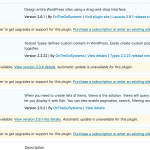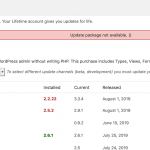This thread is resolved. Here is a description of the problem and solution.
Problem:
The issue here is that the user was having issues updating there plugins.
Solution:
In this case the issue is that the user was trying to update using a really old version of our Types plugin with an old installer. Version 2 of Types
In this case you will need to manually update the types plugin to its latest version, then you can update the other plugins through here.
The latest version can be downloaded from the link below.
https://toolset.com/account/downloads/
This is the technical support forum for Toolset - a suite of plugins for developing WordPress sites without writing PHP.
Everyone can read this forum, but only Toolset clients can post in it. Toolset support works 6 days per week, 19 hours per day.
| Sun | Mon | Tue | Wed | Thu | Fri | Sat |
|---|---|---|---|---|---|---|
| - | 9:00 – 12:00 | 9:00 – 12:00 | 9:00 – 12:00 | 9:00 – 12:00 | 9:00 – 12:00 | - |
| - | 13:00 – 18:00 | 13:00 – 18:00 | 13:00 – 18:00 | 14:00 – 18:00 | 13:00 – 18:00 | - |
Supporter timezone: America/Jamaica (GMT-05:00)
This topic contains 2 replies, has 2 voices.
Last updated by russellH-3 4 years, 8 months ago.
Assisted by: Shane.