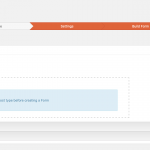This is the technical support forum for Toolset - a suite of plugins for developing WordPress sites without writing PHP.
Everyone can read this forum, but only Toolset clients can post in it. Toolset support works 6 days per week, 19 hours per day.
No supporters are available to work today on Toolset forum. Feel free to create tickets and we will handle it as soon as we are online. Thank you for your understanding.
| Sun | Mon | Tue | Wed | Thu | Fri | Sat |
|---|---|---|---|---|---|---|
| - | 10:00 – 13:00 | 10:00 – 13:00 | 10:00 – 13:00 | 10:00 – 13:00 | 10:00 – 13:00 | - |
| - | 14:00 – 18:00 | 14:00 – 18:00 | 14:00 – 18:00 | 14:00 – 18:00 | 14:00 – 18:00 | - |
Supporter timezone: Asia/Kolkata (GMT+05:30)
Tagged: Content-submission forms, Toolset Forms
Related documentation:
This topic contains 12 replies, has 2 voices.
Last updated by simonM-5 4 years ago.
Assisted by: Minesh.
I am trying to: Add custom fields that we have created to a post form. I have selected the post type in Step 3 of the Wizard (Settings), as one of our custom Post Types, however in the next step the Wizard complains and tells us to select a post type before creating a form.
Link to a page where the issue can be seen: hidden link
I expected to see: I expected to be able to complete the wizard and create a new Post Form.
Instead, I got: I cannot complete the wizard and therefore cannot create a new Post Form
Hello. Thank you for contacting the Toolset support.
This is really strange, as no other user reported this issue yet. I do not able to reproduce this with my clean install where only Toolset plugins are active.
Can I have wp-admin access so that I can check on your install?
I have set the next reply to private which means only you and I have access to it.
Ok - I can see the issue on your install and I see you have CPT "Native Nannies" created using Types - correct? and I also see that there is a custom field group "Field Group for Native Nannies" assigned to the CPT "Native Nannies" but when you try to create a post form its broken.
To debug this issue further and first of all to remove any possible compatibility issue:
Could you please try to resolve your issue by deactivating all third-party plugins as well as the default theme to check for any possible conflicts with any of the plugins or themes?
(Please check with only Toolset plugins active)
Do you see any difference?
HI Minesh
Correct, we created two new Custom Types "Native Nannies" and "Families".
Then we created custom fields and our goal is to display these custom fields on a Post Form.
We have deactivated everything except Toolset plugins (you can verify this if you like in WP admin). The issue persists.
Kind regards
Simon
Ok - I see now there is a JS error on browser's console and when I switch to default (2019) theme all looks Ok and works fine.
Can you please update your Avada theme to latest version and try to activate all plugins and try to resolve your issue.
We have just upgraded to the lastest version of Avada 6.0.2 and updated all Fusion Builder components etc, however we are still facing the issue.
This is really strange. I checked on my local test installed with Avada v6.0.2 and I do not able to reproduce this issue yet. Need to check if this is related to PHP version.
Can you please send me duplicator package by following instructions given with the following link.
=> https://toolset.com/faq/provide-supporters-copy-site/
I have set the next reply to private which means only you and I have access to it.
This is really strange that I checked with clean installation with Avada theme but I do not able to reproduce the issue. Something really strange happening with your site. I've escalated it for further debugging to our next level support.
Please hold on for further updates.
There is a conflict between Avada theme setting "Privacy Consent" available at "Privacy" tab.
=> hidden link
For now, if you turn off "Privacy Consent" setting, the form wizard is working. Can you please confirm.
Great that you found the source of the bug. I can confirm that with Avada Privacy Consent set to off that the Toolset functionality is working as it should again.
So, obviously my next questions are:
- what is the procedure moving forward to eliminate this issue so that we can set Privacy Consent as we please within Avada without causing a conflict with Toolset?
- Do you log a bug with Toolset internally or how does this get fixed?
- Does Toolset log a bug with Avada? Or work together with Avada to address this issue?
This is my first time using Toolset. What is the estimated fix time? (Having worked in IT for almost 2 decades, I appreciate that this is software development and that you can only give a best guesstimate based on your experience as a support representative, however a rough timeline would be very helpful if you can provide one!)
And thanks for the fast problem identification!
Yes - we have internal ticket where we file this issue and our Devs will look after that. Honestly - I do not have any ETA on this that when the fix will be proposed. This totally depends on our Devs predefined priorities and available resources. I will keep you posted as soon as I know more but do not expect in couple of weeks.
Hi, just a quick update to let you know our contact at Avada has assured us this issue will be resolved in an upcoming release of their theme. Since the fix needs to be applied in their codebase (theme), we will consider the matter closed here.
If you continue to experience issues, we recommend filing a ticket with Avada for the JavaScript error in wp-admin:
Uncaught ReferenceError: google is not defined
at new WPViews.ViewAddonMaps (wpv_addon_maps.js?ver=2.0.2:15)
at HTMLDocument.<anonymous> (wpv_addon_maps.js?ver=2.0.2:1543)
at i (load-scripts.php?c=1&load[chunk_0]=jquery-core,jquery-migrate,underscore,shortcode,utils,backbone,wp-util,wp-backbone,media-models,moxiejs,plupload,wp-plupload,jqu&load[chunk_1]=ery-ui-core,jquery-ui-widget,jquery-ui-mouse,jquery-ui-sortable&ver=5.4:2)
at Object.fireWith [as resolveWith] (load-scripts.php?c=1&load[chunk_0]=jquery-core,jquery-migrate,underscore,shortcode,utils,backbone,wp-util,wp-backbone,media-models,moxiejs,plupload,wp-plupload,jqu&load[chunk_1]=ery-ui-core,jquery-ui-widget,jquery-ui-mouse,jquery-ui-sortable&ver=5.4:2)
at Function.ready (load-scripts.php?c=1&load[chunk_0]=jquery-core,jquery-migrate,underscore,shortcode,utils,backbone,wp-util,wp-backbone,media-models,moxiejs,plupload,wp-plupload,jqu&load[chunk_1]=ery-ui-core,jquery-ui-widget,jquery-ui-mouse,jquery-ui-sortable&ver=5.4:2)
at HTMLDocument.J (load-scripts.php?c=1&load[chunk_0]=jquery-core,jquery-migrate,underscore,shortcode,utils,backbone,wp-util,wp-backbone,media-models,moxiejs,plupload,wp-plupload,jqu&load[chunk_1]=ery-ui-core,jquery-ui-widget,jquery-ui-mouse,jquery-ui-sortable&ver=5.4:2)
The above error is causing the issue which is due to the Privacy consent permissions which is fired in the backend of the site which should not be. It should only fire on the frontend.
Thanks for the update Minesh! That's very useful in case the issue crops up unexpectedly in the future.
My issue is resolved now. Thank you!