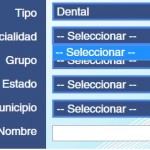This thread is resolved. Here is a description of the problem and solution.
Problem:
Taxonomy filters options are missing In parametric search views After Views 1.12.1 upgrade.
Solution:
This is an issue in Views 1.12.1 and our development team are aware of it and will fix this issue.
In the meaning time and as a workaround to overcome this behavior, please delete query filters and recreate them.
Also please delete all the filters in the "Filter" section and recreate them again using the "Create Filter" button in the "Filter" section of the view.
This is the technical support forum for Toolset - a suite of plugins for developing WordPress sites without writing PHP.
Everyone can read this forum, but only Toolset clients can post in it. Toolset support works 6 days per week, 19 hours per day.
| Sun | Mon | Tue | Wed | Thu | Fri | Sat |
|---|---|---|---|---|---|---|
| - | 9:00 – 10:00 | - | - | - | - | - |
| - | - | - | - | - | - | - |
Supporter timezone: Africa/Cairo (GMT+02:00)
Tagged: Views API, Views plugin
Related documentation:
This topic contains 18 replies, has 4 voices.
Last updated by guillermoG-2 8 years ago.
Assisted by: Mohammed.
I've a page with parametric search and using (Show only available options for each inputs) option.
The taxonomies filters appear empty as if there were no information.
https://toolset.com/wp-content/uploads/tmp/Img_01.jpg
I read this report
https://toolset.com/errata/taxonomy-filter-on-a-parametric-search-is-not-displaying-any-options/
I thought that the next version would be repaired, and now I have the new 1.12.1 and still the same
Only the first filter show info the other ones are empty.
I can provide more information if you required.
If exist the problem in the plugin I appreciate so much i you can helpme with some workarround
Thanks in advance
PD: This is the filter code:
[wpv-filter-start hide="false"]
[wpv-filter-controls]
<div id="controlprov">
<div class="block">
[wpv-control taxonomy="tipos" url_param="wpv-tipos" type="select" default_label="-- Seleccionar --" taxonomy_order="ASC" taxonomy_orderby="name" hide_empty="true"]
</div>
<div class="block">
[wpv-control taxonomy="especialidad" url_param="wpv-especialidad" type="select" default_label="-- Seleccionar --" hide_empty="true"]
</div>
<div class="block">
[wpv-control taxonomy="grupo" url_param="wpv-grupo" type="select" default_label="-- Seleccionar --" hide_empty="true"]
</div>
<div class="block">
[wpv-control taxonomy="estado" url_param="wpv-estado" type="select" default_label="-- Seleccionar --" hide_empty="true"]
</div>
<div class="block">
[wpv-control taxonomy="delegaciones_municipios" url_param="wpv-delegaciones_municipios" type="select" default_label="-- Seleccionar --" hide_empty="true"]
</div>
<div class="block">
[wpv-filter-search-box] [wpv-filter-submit name="Buscar" class="myButton"]
</div>
</div>
[/wpv-filter-controls]
[wpv-filter-end]
Hello. Thank you for contacting the Toolset support.
1)
Could you please try to resolve your issue by deactivating all third-party plugins as well as the default theme to check for any possible conflicts with any of the plugins or themes?
2)
If #1 does not help:
Could you please send me problem URL?
*** Please make a FULL BACKUP of your database and website.***
I would also eventually need to request temporary access (WP-Admin and FTP) to your site. Preferably to a test site where the problem has been replicated if possible in order to be of better help and check if some configurations might need to be changed.
I would additionally need your permission to de- and re-activate Plugins and the Theme, and to change configurations on the site. This is also a reason the backup is really important. If you agree to this, please use the form fields I have enabled below to provide temporary access details (wp-admin and FTP).
I have set the next reply to private which means only you and I have access to it.
Sorry but I can see filter options on the test page you provided:
hidden link
*** Please make a FULL BACKUP of your database and website.***
If its not working on your view/problem URL in question, could you please try to delete filter and try to add it again.
Hi Minesh,
You see options because I use the disable configuration, not hide, but look at the image, only the first filter Tipo is working fine, in the others all options are disabled, I can't choose althrough exist information.
Select dental in Tipo filter, then all dental records are showed.
If you want to display only "Odontologo General" in Especialidad filter, you can´t and you can see that exist records
The full Back up is ready, but I still nedd to modify things, i can't stop working, you can modify that page and the test view is only for you, if you need to delete plugins and other thing tell me , tomorrow saturday is all yours.
Thank you very much
I checked with fresh local install and its working fine at this end.
1)
Could you please try to resolve your issue by deactivating all third-party plugins as well as the default theme to check for any possible conflicts with any of the plugins or themes?
2)
Could you please test same issue by creating fresh view and associated filters?
Hi Minesh,
What you are commenting about disable plugins and theme, I did that before, didn't you read my post before?.
This time I did it again, just let the theme Twenty Sixteen and only this plugins Toolset Types and Toolset Views.
I've downloaded the Toolset Types and Views plugins and reinstalled again.
The funny thing is that the first time that I create a fresh view as you mention, this worked.
I activate all the plugins and theme Genesis and kept working fine. BUT!
I deleted that fresh view and created another again several times, to recreate it again and see if that solution fix the problem, even with all plugins disabled without the genesis theme, and never could get it to work again. I never use copy and paste just start from scratch.
If the plugins are disabled and the theme Genesis also, What might be failing?
How you do to get it working on local, is exactly the same as I have installed?
The other web site that is not for test has the same problem, I think is a bug in Toolset.
I've setup same kind of view with 2 taxonomy filters but at my end its working fine.
Could you please let me know which is your orignal view?
I will duplicate your origianal view and I would like to play with that.
Dear guillermo,
Miensh isn't available currently, I am check in your website, will feedback if there is any found.
I'm sorry for the delay here. I'm back after holidays.
In the same domain have a Page that I want to see work is:
hidden link
the view is buscar.
=> I see above view, but I dot see any records. I would like to test this view. Do we have any records exists with this view?
Excuse me, I don't want to be rude, don't misunderstand me, but your analysis is too shallow, why you asked for administrator credentials if you have not reviewed the information? custom post types and records loaded, the test web site is fully loaded with information.
Filters do not work properly!
You can see all the records that exist in the custom post type "Doctores", each doctor has one or more specialties, is located in a Estado (State) and Delegacion/Municipio (City) that are taxonomies.
The function of the page is that the user can enter to search doctors in your area and choose a specialty if required.
We need that filters working well:
Display only the Doctors of a selected specialty in Filter Especialidad (Speciality).
Display only the Doctors that are in a Estado (state) and Delegation / Municipality (City)
When choose a specific Estado(State) only appear Delegation / Municipality (City) that correpsonds to this Estado (State) and hide the others.
That behaivior, I saw working fine few weeks ago, so I'm not asking for something that Views can't do.
So you have full access, plugins are disabled and theme is twenty sixteen as you required.
Please could you do a deeper analysis of the information and see why not works as we needed?
When I use the Views option "Show only available options for each inputs" is when left to work the page, please you try playing with that option to see the behaivior, there is the problem!!
please use the first domain that I prepare for you in which si the "/_test-filters/" page
I put the "buscar" view in that page
If you don't se any recods is because views ia not working!
Thanks
I've escalated this ticket to our next level support. Please be patient, wait for a reply from them and they will get in touch with you as soon as possible.
Hello Guillermo,
I’m Mohammed Toolset support second tier and I have been escalated to this thread. I’ll give my best to help you to achieve your needs through Toolset components.
I've tried to replicate the issue in a local installation but unfortunately, I couldn't.
I'm sorry to ask you for a lot of information but to be able to debug the problem I’d like to replicate your site locally. For this you'll need to temporarily install a plugin called "Duplicator" on your site. This will allow you to create a copy of your site and your content. You can provide me with the snapshot following these directions:
If you already know how Duplicator works ( http://wordpress.org/plugins/duplicator/ ), please skip the following steps and just send me the installer file and the zipped package you downloaded.
:: Duplicator instructions
. From WordPress plugin page, look for "Duplicator" and install it
. Once installed, you get a new main menu "Duplicator"
. Chose "Packages"
. Click on the first button you find in the toolbar on the right ("Create Package")
. Give it a name or leave it as is
**You can ignore the uploads directory , cache and the archives
. Click on "Create Package Set"
. Wait until the package is ready
. Click on "Installer", then on "Package": the first one is just a php script, the second one is a zip file containing everything you need
. Send me both files (you probably want to use DropBox, Google Drive, or similar services, as the snapshot file will be quite big , you can also exclude the images if the file is very big )
IMPORTANT: remember to create or keep an admin account for me before creating the snapshot, or I won't be able to log-in. You may delete the new admin account once the snapshot has been built.
I will set the next reply as a private reply so you will able to provide a link to download the duplicator package.
Thanks and Best Regards
Hi Guillermo,
Thank you very much for your cooperation.
I'm downloading the files now. I will work on the issue and get back to you again.
Thanks.
Hi Guillermo,
Thank you for your patience.
I've investigated in the issue and passed the required information to the development team.
The development team provided a solution for this issue.
* Remove the `wpv-control shortcodes for the broken taxonomy filters, and also the related query filters.
* Recreate the taxonomy filters for the parametric search using the "New filter" button in the Filter editor toolbar.
Please try this and let me get your feedback.
Hi Mohhamed,
Thansk for you reply.
I do what you said and not work, I had already done before even create a new view called "www" from scratch using the same post type doctores, not use all filters just two and did not work, you can see it in action at hidden link /_test-filters/
Tipos working fine full with Dental and Vision options, but Especialidad is empty and thats wrong , exist many doctors with different specialities.
Always works one filter if you put 3 filters one works and not the other 2.
In your local enviroment works? I tried it on another site and does not work.
Any other Solution?