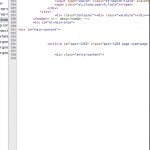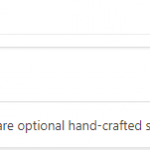I am trying to: Show a view
Link to a page where the issue can be seen: hidden link
The page is not loading when logged in.
When I disable the view "Diensten Slider". The page works as expected.
Hi, it looks like the content of the page just abruptly stops. See the attached screenshot. When this happens, it indicates there was an error on the server of some kind. Please check your server logs and let me know what errors are being generated. If you're not familiar with server logs, I can show you how to activate them. Go in your wp-config.php file and look for define(‘WP_DEBUG’, false);. Change it to:
define('WP_DEBUG', true);
Then add these lines, just before it says 'stop editing here':
ini_set('log_errors',TRUE);
ini_set('error_reporting', E_ALL);
ini_set('error_log', dirname(__FILE__) . '/error_log.txt');
This will create an error_log.txt file in your site's root directory. Please send me its contents. Once that is done, you can revert the updates you made to wp-config.php.
If I remove the [wpv-post-excerpt] shortcode from the item index=other, the View works as expected:
[wpv-item index=other]
<div class="samenwerking" style="background-image:url([wpv-post-featured-image size='full' output='url']); display:none;" data-slug="[wpv-post-slug]" >
<div class="left">
<h2>Onze diensten</h2>
<div class="sw-menu">[wpv-view name="diensten-menu"]</div>
</div>
<div class="right">
<div class="sw-body"><span class="sw-btn"><a href="[wpv-post-url id='$page']">Lees meer</a></span></div>
</div>
</div>
So something is going on with the excerpts for these Pages. Once I see the server logs I may be able to give you some more details.
The server logs show the following error:
[05-Dec-2017 07:55:25 UTC] PHP Notice: A non well formed numeric value encountered in /home/nedhoutcoa/domains/nederlandse-houtcoating.nl/public_html/dev/wp-content/plugins/wp-views/embedded/inc/wpv-query-debug.class.php on line 382
EDIT: Fixed the error by filling in excerpt fields on every page. How can I prevent this in the future?
It's not normal to require a value in the excerpt field, so I suspect something else is going on. Can you please try the following troubleshooting steps?
- Temporarily activate a default theme like Twenty Seventeen, then deactivate all plugins except Types and Views.
- Remove the test excerpt from some of these posts, then test the page again.
- If the page loads correctly, there's a conflict with your theme or other plugins. Please activate your theme, then retest. Activate a plugin, then test. Continue one by one until the conflict is revealed.
- If the page continues to fail in this minimum setup, I'll need to do some deeper investigation. If that is the case, please let me know if it's okay for me to install the Duplicator plugin and create a clone of your site, so I can run additional tests locally without breaking your live site.