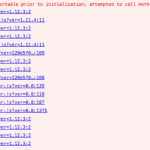I am happily using Toolset on this site for a number of needs, some covered in related support threads. But one or more of the installed Toolset plugins (I use Types/Views/Access) are conflicting with the Submit to Workflow button (equivalent to Publish button) in Oasis Workflow; I know this because the problem goes away when I deactivate these three Toolset plugins. I'm using Oasis Workflow Pro, btw, most recent version:
hidden link
Btw, I see one thread on the Toolset forum re. Oasis Workflow conflict with Toolset CPTs:
https://toolset.com/forums/topic/workflow-with-wp-types/
but this is not my experience: Oasis Workflow integrates fine with Toolset CPTs.
According to the Oasis developer, the conflict is apparently related to a preventDefault() command, which Toolset has all over the place (I searched Types, Views, and Access, the three Toolset plugins I have active on this site, and discovered 644 occurrences in 131 files!). The specific request the developer is making to further track this issue is below.
(Btw, we have found a temporary workaround: when you click Submit to Workflow, Oasis Workflow brings up a popup window with a Submit button, which is the one that doesn't ultimately submit the post to workflow, but you can then immediately click Save Draft, and then it submits okay.)
Here is the developer's request:
Oasis Workflow Pro calls "jQuery("#save-post").click();", but after we install the toolset plugins, it seems that this specific line of code even though it's called doesn't do anything.
We suspect that there is some JS in toolset plugins which is doing e.preventDefault() for this specific element - "save-post".
Can you tell us which JS is doing so and why?
Thanks,
Ravi Ajmera
<em><u>hidden link</u></em>
Sure appreciate any help you can provide; thanks.
Jim P.