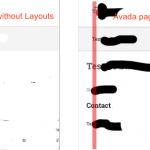This is the technical support forum for Toolset - a suite of plugins for developing WordPress sites without writing PHP.
Everyone can read this forum, but only Toolset clients can post in it. Toolset support works 6 days per week, 19 hours per day.
No supporters are available to work today on Toolset forum. Feel free to create tickets and we will handle it as soon as we are online. Thank you for your understanding.
| Sun | Mon | Tue | Wed | Thu | Fri | Sat |
|---|---|---|---|---|---|---|
| - | 9:00 – 12:00 | 9:00 – 12:00 | 9:00 – 12:00 | 9:00 – 12:00 | 9:00 – 12:00 | - |
| - | 13:00 – 18:00 | 13:00 – 18:00 | 13:00 – 18:00 | 14:00 – 18:00 | 13:00 – 18:00 | - |
Supporter timezone: America/Jamaica (GMT-05:00)
Related documentation:
This topic contains 13 replies, has 3 voices.
Last updated by Shane 7 years, 3 months ago.
Assisted by: Shane.
Hi,
I am building a site with Toolset. The site uses the Avada theme. I have installed the Toolset-Avada integration plugin. However, I run into different kinds of issues regarding the styling of items.
I was wondering:
Is it possible to not use Layouts at all, but just use the View shortcodes directly into the Avada theme builder?
I tried it with one page and it seems to work fine: the page is building correctly and the Views shortcode is building the view.
If I am able to use these shortcodes, then why should I use Layouts and the Avada integration at all? There might be good reasons which I am not thinking of now. If so, please let me know 🙂
Thank you!
Hello. Thank you for contacting the Toolset support.
Well - it will work but the main difference is that you can use Layouts to design any part of your website and not just per-page templates. This means you can create custom designs for all your archive pages, such as author, category, and blog. You can also design your home page, apply layouts to whole post types and even design your custom Error 404 Page.
So basically layouts replace your page, so you can build and design your layouts as you need and customize any section of page using layouts.
More info:
=> https://toolset.com/documentation/user-guides/toolset-avada-integration/
Thank you for your clear response. I see Layouts is useful for the archive pages, which I will use it for. However, that means I have to solve some issues I have with the styling of the pages with Layouts activated. I use the Avada theme, with the Layouts-Avada integration. All plugins and themes are the latest versions.
The page content does not align correctly with the Layouts plugin activated. The site is not live yet, but I made an image that shows what I mean.
The red vertical bar is added by me to show that the left alignment is not correct. As soon as I use Layouts, the main body content shifts to the left. Without Layouts the alignment is correct.
Well - I need to check with your setup.
1)
Could you please send me debug information that will help us to investigate your issue.
=> https://toolset.com/faq/provide-debug-information-faster-support/
2)
Also, to eliminate the possible conflict with third party plugin you may using:
Could you please try to resolve your issue by deactivating all third-party plugins to check for any possible conflicts with any of the plugins?
Thank you for looking into this issue.
I provided the debug information. Please keep the URL of my website installation private.
Almost all plugins I have installed are those from Toolset or Avada. When I deactivate all non-toolset plug-ins, the problem persists.
1)
Could you please share problem URL?
2)
*** Please make a FULL BACKUP of your database and website.***
I would also eventually need to request temporary access (WP-Admin and FTP) to your site. Preferably to a test site where the problem has been replicated if possible in order to be of better help and check if some configurations might need to be changed.
I would additionally need your permission to de- and re-activate Plugins and the Theme, and to change configurations on the site. This is also a reason the backup is really important. If you agree to this, please use the form fields I have enabled below to provide temporary access details (wp-admin and FTP).
I have set the next reply to private which means only you and I have access to it.
I gave the login details in the previous post.
The other (2nd) issue in this reply has been solved, so I edited this reply. The layout-issue above still exists.
Sorry but unfortunately wp-admin access details you send to me is not working at this end. Could you please resend it.
Could you please send me problem URL?
I see that you have deactivated the "Toolset Avada Integration" plugin. If you just dont want to use integration plugin you do not need layouts plugin. Are you willing to use Avada integration plugin?
I have set the next reply to private which means only you and I have access to it.
I'm working on this. I'll get in touch with you by tomorrow.
Hi Jack,
Thank you for the patience.
Minesh has passed this ticket onto me so I can assist you ass our timezones might be similar.
I'm currently having a look at the site right now.
Thanks,
Shane
Hi Jack,
I created a class called new-row that should overwrite the css thats causing this.
Just edit your row settings in Layouts and add the class new-row and you should have the items aligning correctly.
Please let me know if this helps.
Thanks,
Shane
Hi,
Thank you for your solution, I will try it and I will let you know.
Just wondering - could you find what causes this issue? Since the site is only using an unmodified Avada theme and unmodified Toolset plugins, is it a bug in the Layouts-Avada integration plug-in?
Thank you and I will let you know if your solution works.
Hi Jack,
It seems to be caused by css setting the width of the content area wider than the default divi content area.
Nothing that a little css can't fix.
Thanks,
Shane