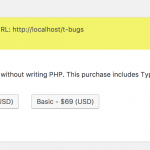This thread is resolved. Here is a description of the problem and solution.
Problem:
Trying to register a site with Toolset so that plugins can be updated gave the error "Invalid site key for current site".
Solution:
- Go to the list of plugins and click the register link for Types which will take you to the commercial plugins tab
- Click the blue register button for Toolset
- Click the Toolset account link which will take you to your account with the correct URL for your site pre-populated
- Copy the key which is highlighted then use the back button to return to your site and paste the key
The client had manually entered the site url with http:// instead of https://
Related Documentation:
https://toolset.com/faq/how-to-install/
This is the technical support forum for Toolset - a suite of plugins for developing WordPress sites without writing PHP.
Everyone can read this forum, but only Toolset clients can post in it. Toolset support works 6 days per week, 19 hours per day.
| Sun | Mon | Tue | Wed | Thu | Fri | Sat |
|---|---|---|---|---|---|---|
| - | 7:00 – 14:00 | 7:00 – 14:00 | 7:00 – 14:00 | 7:00 – 14:00 | 7:00 – 14:00 | - |
| - | 15:00 – 16:00 | 15:00 – 16:00 | 15:00 – 16:00 | 15:00 – 16:00 | 15:00 – 16:00 | - |
Supporter timezone: Europe/London (GMT+01:00)
This topic contains 2 replies, has 2 voices.
Last updated by rosemaryW 6 years, 12 months ago.
Assisted by: Nigel.