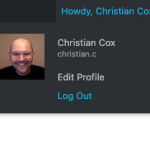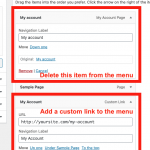WordPress Directory and Classifieds Sites Course
Chapter # 11
Registering Users from the Front-end on Directory Sites
I have a question about the above document.
I think that there are three major screens required for a general member site.
1. Login screen
2. Logout screen
3. New member registration screen
I understand that when applied to the above, it is as follows.
Login screen = My account (mode1, mode2)
New member registration screen = Create account
If my understanding is correct
I don't know where to place the MyAccount (mode1, mode2) page.
I don't even know how to create a logout page. Should I make it on a fixed page?
Thank you,
Yoshihiko
I don't know where to place the MyAccount (mode1, mode2) page.
If your site uses WooCommerce (not required), the WooCommerce default setup wizard will create this page automatically for you in wp-admin > Pages. If your site does not use WooCommerce, you can create the Page manually in wp-admin > Pages > Add new as explained in the lesson here https://toolset.com/lesson-placement/lesson-placements-1622969-1622355/#build-the-my-account-page
I don't even know how to create a logout page. Should I make it on a fixed page?
In a standard WordPress environment, there is no separate logout page. A "Log Out" submenu item is included in the profile menu in the top right corner of the page when you are logged-in to a WordPress account (screenshot attached). There is no specific logout page, just a link that effectively logs the User out and redirects the User to the main wp-admin login page. Do you want to include a separate link on the My Account page somewhere that logs the User out and redirects to the main login page, or do you want to create a separate page that contains such a link? Would you prefer your site Users use the standard WordPress profile menu to log out of their account?
Dear Christian Cox,
Thank you for your answer.
I understand what you pointed out. I also check out the toolset training demo sites (Paint your world – Membership Site, C & B Properties – Real Estate Site). I also checked the function of "Account Page" on the menu of the demo site. In addition, I have created all the pages in chapter 11 of the toolset documentation.
By the way, my site is a job information site.
Members are recruiting companies. For this reason, companies that post information are charged. So I'm using woocommerce and I'm also checking the "My Account" page.
I would like to have an "account page" for member companies in the menu of my site. Since the "Account Page" is the "My Account" page = "Mode 2" page that is automatically created by woocommerce, the menu itself will not be displayed to unregistered members.
I want to successfully guide member companies with the menu on my site.
I'm worried because I can't come up with an idea of how to guide member companies. I would like to ask for advice.
Thank you,
Best regards
Yoshihiko
One option is to remove the My Account Page from the menu and add a custom link to the My Account page URL, like hidden link. The custom link will appear for all users regardless of the Post Group permissions for that page.
Another option is to use a 3rd-party plugin or custom code to add a custom link for specific User roles.
My issue is resolved now. Thank you!