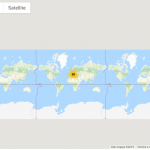In answer to your questions:
1. Yes, when you insert a Map you have an option to choose "Adjust zoom and center to show all markers at once", in the toolbar to the right of the Post Editor, when using Gutenberg. That'll center the map in the middle of all markers, in other words.
Also when inserting the Map with a ShortCode, you can opt for "Adjust automatically to show all markers at once". This has the same effect as above described.
2. If the same field holds all those emails comma-separated, then no, because Toolset provides ShortCodes that display their content - it cannot split the content up to arrays and output for each a certain appendix.
For this, either you'd need a Repeating Field (single line) where each instance is an email, and then output that, for example with a Custom HTML separator using the Toolset ShortCode for Repeating Custom Fields. An example further below.
Otherwise, you'd need to create a custom code snippet which takes as input the value of that field (for example with get_post_meta()), then splits it for example into an array of emails (for example with explode()), wraps all instances into the desired HTML and finally returns the new (wrapped) emails to be returned (for example) in a ShortCode.
Similarly, you could probably alter the output of the Custom Field with JS, inserting an HTML element at each ",".
However, such customizations fall under Custom Code, which we can assist only limitedly here (see https://toolset.com/toolset-support-policy/)
Example of Repeating Field output with Custom HTML separator, which then generates a list of Emails wrapped in the desired HTML:
1. Create an email field or single line field, choose "Allow multiple-instances of this field"
2. Populate the several instances of the field with the email addresses
3. Output the Field using the Toolset GUI "Views and Fields" and after clicking "your_custom_field" edit the "Separator between multiple values", inserting a valid HTML sequence.
Pay attention, that this is a separator, hence, it'll occur only within the single values. Not at its start, not at its end.
Hence, after inserting the valid HTML you'll need to wrap that ShortCode within valid opening and closing HTML tags:
<li>
[types field='address' separator='</li><li>'][/types]
</li>
As you see, I first close, then open the list. That's because those are separators and occur only within the values.
It'll output a list of repeating field items, instead of comma separated as by default.
Similarly, you can wrap any other kind of HTML around those values if the Field is a Repeating Field.