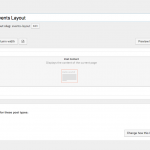I am trying to: We are using the eventon plugin for our events, after doing some trouble shooting we have discovered the Layout plugin is blocking the Eventon styled page to show.
Link to a page where the issue can be seen: hidden link
I expected to see: Attached. hidden link
Instead, I got: hidden link
Hi, is the problem occurring without any Template Layouts or Content Layouts applied to the Single Event? If so, then I'll need to take a closer look. Since EventON is a paid plugin and I don't have access to a copy, I'll need you to post the plugin zip files online and provide a download link for me here in the private reply fields.
Okay please try this:
- Go to Toolset > Layouts and click "Add New".
- Insert a Post Content cell that fills the first row. Screenshot attached.
- Click "Change how this Layout is Used" and select "Events" under the heading "Template for multiple pages".
- Save the Layout and edit an Event in wp-admin. In the top right column, select the Layout you just created.
- Test the event page on the front-end of your site.
I followed the instructions (images attached)
and got a HTTP ERROR 500 when I tested the event page on the front end.
Okay in my local testing this resolved the issue, and I didn't get any 500 errors, so I suspect there could be something else going on like a conflict with another plugin or your theme. Can you temporarily activate server logs to see more information about the 500 error? If you're not familiar with server logs, I can show you how to temporarily activate them. Go in your wp-config.php file and look for define(‘WP_DEBUG’, false);. Change it to:
define('WP_DEBUG', true);
Then add these lines, just before it says 'stop editing here':
ini_set('log_errors',TRUE);
ini_set('error_reporting', E_ALL);
ini_set('error_log', dirname(__FILE__) . '/error_log.txt');
Reload the event page where the 500 error appears. This will create an error_log.txt file in your site's root directory. Please send me its contents. Once that is done, you can revert the changes you made to wp-config.php, and rename the Layouts plugin folder to deactivate the plugin. The folder can be found at wp-content/plugins/layouts. This will restore access to wp-admin.
Let me know what you find in the error logs and we can go from there.