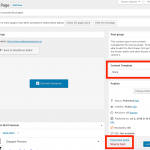Here's what's going on...
hidden link
Curtis
Hi, I'll be glad to take a look. First, please do not use Toolset Layouts and Elementor together. These two systems are not compatible. If you want to use Elementor, deactivate the Toolset Layouts plugin. We have more information about using Toolset and Elementor together here: https://toolset.com/documentation/user-guides/using-toolset-with-elementor-page-builder/
This is the first suggestion. Then, if you have any Content Templates from Toolset assigned to the home page, or to Pages in general, disconnect those Content Templates. Elementor is designed in a way that is not compatible with using Toolset's Content Templates to design posts.
If the problem is not resolved, I'll need to take a closer look. Please provide login credentials in the private fields here.
Hi Christian, thanks for helping out.
I've disconnected Toolset Layouts (I just can't figure that out anyway). But even with Layouts deactivated, when I activate Views, my page disappears.
Please provide login credentials in the private reply fields here so I can log in and take a closer look.
Okay it looks like there was still a Content Template assigned to this Page. I chose "None" in the Content Template settings and then saved the post. After that I clicked "Purge from cache" to update this Page in the site cache. It seems to be working as expected now, can you confirm?
To recap - don't use Toolset's Content Templates to style posts or pages. Use Elementor Pro templates. If you have a Content Template assigned to a post or page, remove it. Resave the post and purge the cache.
Hi,
I've cleared my browser's cache, and cleared the site's cache and it's not fixed on my end. I thought it might be because I use the Safari browser, but I also had my wife check from her Windows machine at work which uses Chrome and she sees the same thing I see ........ nothing.
Curtis
I must not understand the problem completely. I was working on the homepage. When I look at hidden link, I do not see the contact form that was shown in your screen recording. I see a background image, text over the image, clickable icons, the site logo, and a navigation menu. I also tested in multiple browsers, both logged-in and logged-out. Here is a screenshot from Chrome. What am I misunderstanding?
Hi Christian, the page in the recording was one on "rinoplastia". When I went into it, sure enough I saw that a Toolset layout was assigned. As soon as I changed that it was visible again. I did the same with all my other pages and everything seems to be looking good. I deleted Toolset layouts from my site completely now.
I tried to edit my last message so as not to waste any of your time but when I hit the "edit" link, I was unable to edit my last reply to you on the page.
So sorry. I'm going to mark this as "resolved". Thanks again for your help in finding the culprit.
My issue is resolved now. Thank you!
No problem, good luck with your project.
Marking as resolved on my end as well.