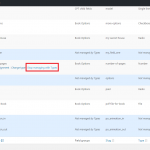This thread is resolved. Here is a description of the problem and solution.
Problem:
Is it possible to create a script that would export all custom post type and custom fields / group created in wp-types in a regular plugin in php in order to uninstall wp-types?
Solution:
We don’t have any such script. What you can try is this:
=== Please backup your database and website first ===
1. Deactivate Types >> and re-register your Custom Post type with same “slug” using native WP method:
https://developer.wordpress.org/plugins/post-types/registering-custom-post-types/
http://www.wpbeginner.com/wp-tutorials/how-to-create-custom-post-types-in-wordpress/
(section: Creating a Custom Post Type Manually).
This way it will bring back all posts for that CPT.
2. Reactivate Types again.
3. Go to Toolset >> click Post Field Control button >> for all the Custom Fields that you want to keep without Types >> click “Stop managing with Types” for all those fields. Screenshot here:
https://d7j863fr5jhrr.cloudfront.net/wp-content/uploads/2017/08/558121-post_field_control.png?x71388
4. Now you can deactivate & delete Types plugin.
This way you will have your CPT posts and Custom Fields without Types. Please note this is experimental workaround that I think can help. And you will loose Types UI or Interface which makes design looks different at the backend.
Everyone can read this forum, but only Toolset clients and people who registered for Types community support can post in it.
| Sun | Mon | Tue | Wed | Thu | Fri | Sat |
|---|---|---|---|---|---|---|
| - | 12:00 – 17:00 | 12:00 – 17:00 | 12:00 – 17:00 | 12:00 – 17:00 | 12:00 – 17:00 | - |
| - | 18:00 – 21:00 | 18:00 – 21:00 | 18:00 – 21:00 | 18:00 – 21:00 | 18:00 – 21:00 | - |
Supporter timezone: Asia/Karachi (GMT+05:00)
This topic contains 3 replies, has 3 voices.
Last updated by damianM-2 6 years, 8 months ago.
Assisted by: Noman.
The forum ‘Types Community Support’ is closed to new topics and replies.