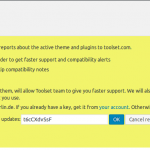hello toolset team!
I am trying to Register the Site key.
However, I get the response "Invalid site key for the current site.
Please note that the site key is case sensitive."
I tried with two sites of my new server and both sites cant register.
Please help me out!
I can see 3 registrations for your email:
hidden link
hidden link
hidden link
Only on the last one I see a lot of active installs, the other 2 feature 0 registered installs.
I see that the issue you report is with hidden link, which according to the registers I can see has no active install.
Then I can see that the following list includes the websites URLs that you have added over the time of your subscription.
Only unique URLs are considered.
hidden link
hidden link (active)
hidden link (active)
Notice that there is some confusion with the "/" on the URL's you registered?
I suggest to do this:
- delete all registered sites from the Toolset Account here:
https://toolset.com/account/sites/
- Then, as well de-register Toolset from within the installer tabs of your websites.
- After, in each website, use the Link it generates to register the site (the easiest is, to already have logged in into Toolset in a tab, then open the registration link in a new tab as well whereas you only will need to click "OK" and copy paste that code)
This should generate 3 new, fresh keys and that should work fine.
If you still have troubles, please ensure that the URL you register matches what you have stored in the Database - that is what it boils down to.
Please let me know if this is solved afterwards!
(and no worries, all URL's are not visible to anyone but us and you)
thanks!! worked out very well!
Best!