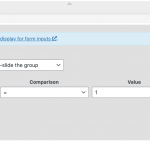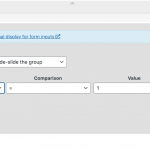This is the technical support forum for Toolset - a suite of plugins for developing WordPress sites without writing PHP.
Everyone can read this forum, but only Toolset clients can post in it. Toolset support works 6 days per week, 19 hours per day.
Our next available supporter will start replying to tickets in about 1.60 hours from now. Thank you for your understanding.
| Sun | Mon | Tue | Wed | Thu | Fri | Sat |
|---|---|---|---|---|---|---|
| - | 9:00 – 12:00 | 9:00 – 12:00 | 9:00 – 12:00 | 9:00 – 12:00 | 9:00 – 12:00 | - |
| - | 13:00 – 18:00 | 13:00 – 18:00 | 13:00 – 18:00 | 14:00 – 18:00 | 13:00 – 18:00 | - |
Supporter timezone: America/Jamaica (GMT-05:00)
Tagged: How to build a site with Toolset
This topic contains 22 replies, has 3 voices.
Last updated by PeterB6457 3 years ago.
Assisted by: Shane.
Hi Peter,
Christian is currently on vacation at the moment so I will be covering for him.
Based on the responses on this ticket it would appear that you are almost completed with working through the issue.
From the thread below I understand that you are having issues with adding a conditional statement to your Create Vessel Information form correct?
https://toolset.com/forums/topic/initial-setup-of-post-types-and-custom-fields-and-spreadsheet-importing/page/2/#post-2012513
Take a look at my screenshot.
From what I see you've added the Move Method field Inside the conditional block but the conditional block depends on the Move Method field.
This won't work because the field would be indefinitely hidden, so you conditional statement should be dependent on a field that won't be inside the conditional itself. See my next screenshot
As an example I set it to show the Move Method based on the Keel Type. So if the user selects Twin as the keel type then the Move Method field will show up.
I need to put the Skippers Name on this template I haven't looked into how to do this but I guess this is where the Relational info is setup on the Skippers Post type so I can display the name on the Vessel Information template.
Are you referring here to the template that displays the vessel ? I'm not sure what you mean here but yes if Vessel and Skippers are related you will need to setup that relationship here hidden link
While you are on this demo site could I ask you to look at the Home page , I am wondering if I create A Dumper Driver Taxonomy in the Skippers Post Type am I able to put a short code in the drop down display 'Equipment Operators'.
I'm not 100% clear on this one. Is it that you want to display the Dumper Driver that is related to the Skipper on the Individual Skipper posts in a similar dropdown to the one on the homepage?
Please let me know.
Thanks,
Shane
HI Shane
Thank you for your reply, to be honest I am confused, Toolset has been a bit of a learning curve for me.
Before I saw your reply I had been changing things so if you did set up the Keep Type example I didn’t see it. Unfortunately I still don’t understand how the conditional setup works.
In the Move Method field if LARGE Travel Hoist is selected then the FRONT Strop Size, REAR Strop Size and Hole Number fields need to be shown, the other move methods don’t show these fields.
(Only the Front Strop can be moved so there is no need to identify the strop used)
I don’t understand where these conditions are setup, as I see it I can set conditions in the Post field Group and on the Post Form I don’t know which.
The Template I am using is 'Vessel Information 1' and the Vessel I am testing with (Vessel Information) is 'Test Boat'. (All these Posts will be removed and I will then add the real boats once I know what I am doing!)
Once I solve this do I then just add the Move Method to the Template and the Front and Rear Strops plus the hole automatically show up once the LARGE Travel Hoist is selected, or do I still add the Strops and Hole number fields to the template?
If you think it will be easier to explain please feel free to set the conditions on servernetworks.uk, I know it’s a big ask but it would certainly help me understand things so I can move on from this problem.
Dumper Drivers – There are about 20 Dumper Drivers, they are volunteer skippers, the drop down list on the Home Page (Equipment Operators) I have typed in manually, I was wonderings if it is possible to display a list in this drop down based on the Skippers Taxonomy - Dumper Drivers using a short code.
The Theme on this demo site is Divi and as I understand it compatible with Toolset.
I really do appreciate your help, many thanks, Peter
Hi Peter,
I had another look at the form and saw that you've setup the conditionals correctly.
When I select the correct Move Method the fields become available.
hidden link
For more information on the conditional I would recommend that you take a quick read through our documentation on this.
https://toolset.com/course-lesson/conditional-display-for-form-inputs/?utm_source=plugin&utm_campaign=forms&utm_medium=gui&utm_term=See%20our%20documentation%20on%20conditional%20display%20for%20form%20inputs
I was wonderings if it is possible to display a list in this drop down based on the Skippers Taxonomy - Dumper Drivers using a short code.
You can display a list of taxonomies using the shortcode. Is it that you want to display the taxonomy list specific to the Post being viewed? I need a bit more clarity on this aspect.
Thanks,
Shane
Thanks Shane. At least I have the form working. I don't understand how I display the result on the template.
I added the Move Method plus the Front, Rear Stops and Hole settings. and it is displayed. If I then edit the post form and select for example SITE Trailer the template still displays the Strops and Hole settings which it should not.
I thought the system would automatically not show the Strop and Hole information on the boat moving method was changed to say Trailer but obviously the original Strop and Hole settings are still on the form , hidden from view, I assume this is why they still display?
Example a boat owner changes their boat and it no longer uses the Large Travel Hoist, I have tried this and the strop information still shows on the Template result when viewed on the Vessel Post, Is there a setting I am missing?
Short code question - I would like to display in the Divi drop down display with all the Dumper Driver names in a list together with a link to their photo. If you look at the home page and the Equipment operators list you will see Richard Robarts, if you click on it it shows his photo. I would like to display this information using Toolset rather than me manually typing it.
Thanks again for your help, Peter
Hi Peter,
I thought the system would automatically not show the Strop and Hole information on the boat moving method was changed to say Trailer but obviously the original Strop and Hole settings are still on the form , hidden from view, I assume this is why they still display?
No the system won't automatically carry over the conditionals from the form. You will need to setup a new set of conditionals for the template. this involves the use on the conditional block.
To get the best understanding of the conditional blocks I would recommend that you take a look at the documentation below.
https://toolset.com/course-lesson/using-toolset-conditional-block/
If you are confused or unsure of anything from this document you can let me know as we are closer to getting this one resolved for you.
Ok I believe I understand now. In this case I would recommend that you create them as Post under the Dumper Driver post type, then you can create a view that will list out the drivers and then add this view to the divi dropdown accordion.
This way when you click on the driver name it can take you to their respective profiles. If you're unsure of how to do this please let me know and we can go through it.
Thanks,
Shane
HI Shane, thank you, I had already seen the video but I’m not sure how to setup what I think is needed.
The Post form for each vessel will be setup by an editor not the boat owners, at the moment it’s me as the Administrator.
Below is the is the problem I am trying to sort out.
1. A particular boat uses the LARGE Travel Hoist, the FRONT and REAR Strops sizes and Hole required have been selected and it’s set up on the template. (The hole number only applies to the FRONT Strop so there is no need to identify the actual strop)
2. The owner then sells his boat and gets another one.
This boat now uses a ROAD Trailer. The information is changed on the Post Form but the Strop Sizes are still selected as is the hole even though they are not showing on the form, the result is the MOVE Method - ROAD Trailer shows but the Strop sizes and Hole number still show on the template.
It seems I have to use the conditional block to solve it but I’m not sure what the condition settings should be. Any ideas on how best to solve this problem?
Thanks again, I have to stress I am not a programmer which is the very reason for using Toolset.
Peter
Hi Peter,
1. A particular boat uses the LARGE Travel Hoist, the FRONT and REAR Strops sizes and Hole required have been selected and it’s set up on the template. (The hole number only applies to the FRONT Strop so there is no need to identify the actual strop)
Perhaps if I setup an example this will be a little clearer. If you take a look at the template below.
hidden link
You will notice that i've added 2 conditional blocks based on the Move Method. One is for if the Move Method is equal to "LARGE Travel Hoist" which has a value of 1 and the other conditional block is for SMALL Travel Hoist which has a value of 2.
Now if Boat has Move method 1 selected, the content in the conditional block for move method 1 will be displayed, so you can have any data in here related to Move Method one.
This also gives the option if the Move Method is selected as Trailer to display the relevant information on that. I hope this provides a suitable example for you to continue working.
This boat now uses a ROAD Trailer. The information is changed on the Post Form but the Strop Sizes are still selected as is the hole even though they are not showing on the form, the result is the MOVE Method - ROAD Trailer shows but the Strop sizes and Hole number still show on the template.
It seems I have to use the conditional block to solve it but I’m not sure what the condition settings should be. Any ideas on how best to solve this problem?
This should be solved with the conditional blocks, even though the data is still there on the form physically it will be hidden because the Move Method is now selected to Road Trailer. Ofcourse you will need to add this conditional block following my 2 examples.
Thanks,
Shane
My issue is resolved now. Thank you!