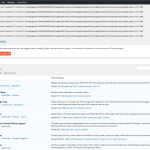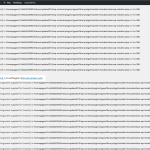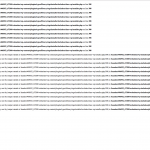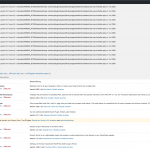Hi there,
I just updated the Toolset-PlugIns. The site (hidden link) is still running and everything but with having Types (Version 2.2.15.1) activated, the Plugins-Page output´s tons of error messages saying that the file "class-wp-installer.php" (within the Types plugin folder) is giving an "invalid argument" – you can see this on the screenshots. In addition al the special characters on this page are broken ( like ö,ä etc.) Any idea what is creating this?
Note: I´m aware that I´m not running the latest WP-Version. I´m a bit afraid to update this now because of this Types-error.
THANKS!
Cheers,
Manuel
I just checked the lines in the "class-wp-installer.php" file.
(lines 308, 1568, 2255)
It´s always:
foreach ( $product['plugins'] as $plugin_slug ) {
Note: I´m aware that I´m not running the latest WP-Version. I´m a bit afraid to update this now because of this Types-error.
What you're seeing is PHP warnings, not errors. They shouldn't have any effect on the functionality of your site. If you want to suppress warning display on-screen, you can modify your settings in wp-config.php as described here:
https://codex.wordpress.org/Editing_wp-config.php
https://codex.wordpress.org/Debugging_in_WordPress
https://codex.wordpress.org/WP_DEBUG
However, the best advice is to update to the latest version of WordPress. Always make a backup of your site before you attempt an update, so you can revert quickly if necessary. If the warnings are not resolved, try the following troubleshooting steps:
1. Temporarily activate a default theme like Twenty Seventeen, and temporarily deactivate all plugins except Types and Views. Then reload the plugins page.
2. If the warnings are resolved, reactivate your theme and plugins one-by-one until the conflict is revealed. If the warnings are not resolved, I can take a closer look. Please let me know once you have updated WordPress.
Hi Christian,
thanks for your fast reply!
True, it does not have any effect on the functionality of the site.
Actually I do have exactly the same behaviour on another site: fabricemillischer.com
For this site I already have a local backup so I started troubleshooting on this page first ...
I updated WP to the latest version –> Types php warnings still still there
I switched to Twenty Seventeen –> Types php warnings still there
I deactivated all Plugins except Types/Views –> Types php warnings still there
(see screenshots)
Any ideas?
Thanks again!
Manuel
It appears that you're using a version of PHP that isn't officially supported. Your server is running PHP 5.2.17, and Toolset's minimum requirements state that you should use at least PHP 5.3:
https://toolset.com/toolset-requirements/
5.2.17 is in a gray area (5.2.4 - 5.3), which should work, but may throw warnings like this. Our developers probably won't address warnings in a version of PHP lower than 5.3, since it's not officially supported. Can you ask your host to upgrade you to a newer PHP version that meets our minimum criteria?
Hi Christian,
thanks again!
Oh yes, you are probably right that the php-version is causing this.
I don´t have direct access to the hosting-provider but once the php-version is updated it will be solved I think. So I mark this thread as solved.
Have a great evening!
Manuel
Hi again,
for whatever reason the php-warnings disappeared on both pages today ... without doing anyting. 🙂
Anyway I updated the PHP-versions now and everything is fine.
Cheers,
Manuel
Hello,
I have exactly the same issue. Updating to PHP 7.1.6 didn't help.
Please fix this error. It is literally as simple as putting
if (!empty($product['plugins'])) {
around the offending blocks.